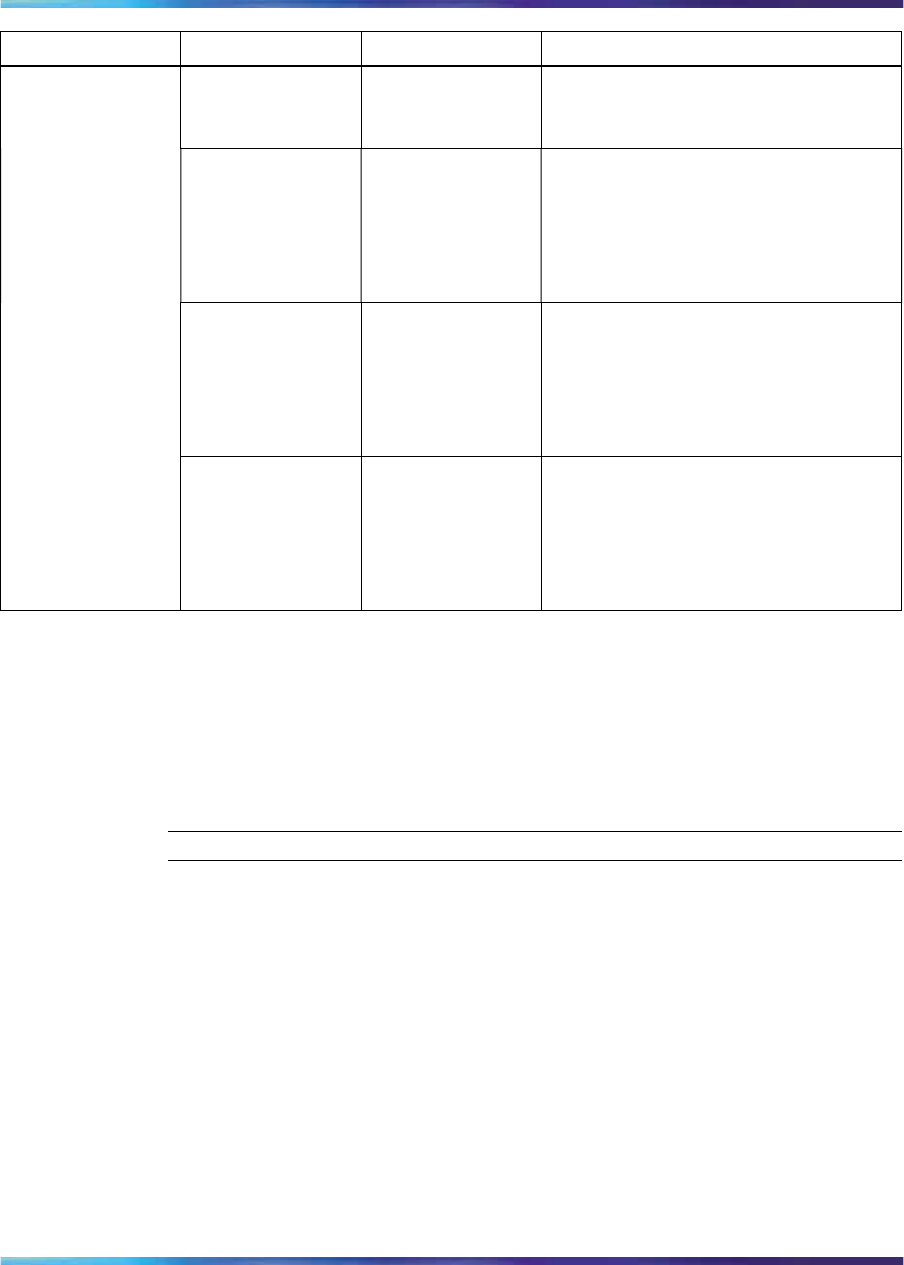
82 Chapter 4 Configuring network monitoring using Web-based management
Section
Item Range Description
Unit/Port A list of the trunk member switch
ports that correspond to the trunk
specified in the Trunk column.
Last 5 Minutes% The percentage of packets (of the
type specified in the Traffic Type
field) used by the port in the last five
minutes. This field provides a running
average of network activity, and is
updated every 15 seconds.
Last 30
Minutes%
The percentage of packets (of the
type specified in the Traffic Type
field) used by the port in the last 30
minutes. This field provides a running
average of network activity, and is
updated every 15 seconds.
MultiLink Trunk
Utilization Table
Last Hour% The percentage of packets (of the
type specified in the Traffic Type
field) used by the port in the last 60
minutes. This field provides a running
average of network activity, and is
updated every 15 seconds.
2
In the MultiLink Trunk Utilization Selection section, type the Trunk
number and traffic type to be monitored.
3
Click Submit.
The results of your request are displayed in the MultiLink Trunk
Utilization Table ( Figure 28 "Utilization page" (page 81)).
—End—
Nortel Ethernet Switch 460/470
Configuration — System Monitoring
NN47210-503 01.01 Standard
3.7 22 February 2007
Copyright © 2005-2007, Nortel Networks Nortel Networks Confidential
.


















