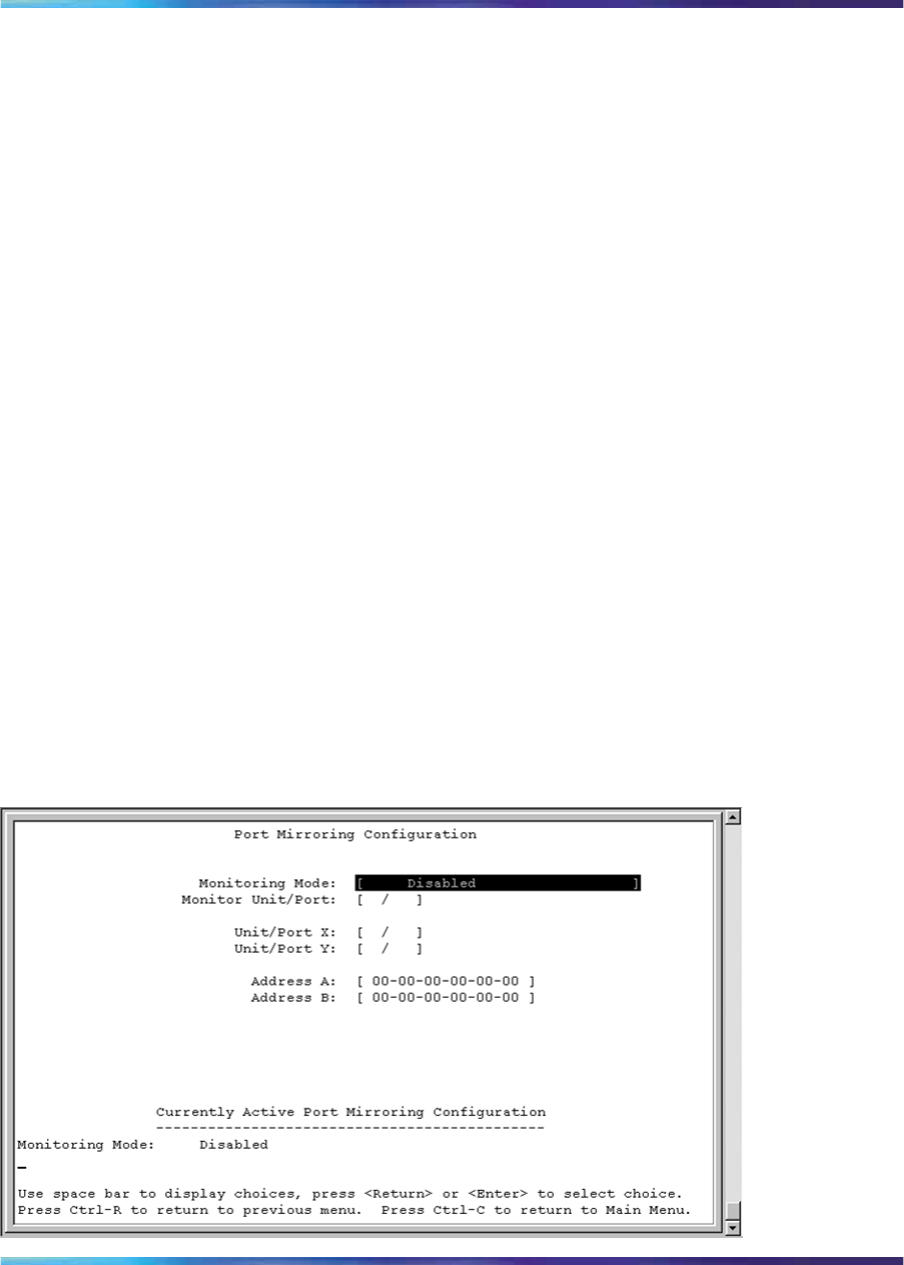
22 Chapter 1 Network monitoring
•
VLAN configuration settings for any ports configured for port-based
mirroring cannot be changed. Use the Port Mirroring Configuration
screen to disable port mirroring (or reconfigure the port mirroring ports),
then change the VLAN configuration settings.
•
For port-based monitoring of traffic, use one of the following modes for
monitoring broadcast, IP Multicast, or unknown DA frames:
— Monitor all traffic received by port X.
— Monitor all traffic transmitted by port X.
— Monitor all traffic received and transmitted by port X.
Appendix "Quick steps for port mirroring" (page 123) also provides
configuration flowcharts that can help you use this feature.
Port Mirroring Configuration screen
The Port Mirroring Configuration screen allows you to configure a specific
switch port to monitor up to two specified ports or two MAC addresses. You
can specify port-based monitoring or address-based monitoring.
Figure 6 "Port Mirror Configuration screen" (page 22) shows an example of
a Port Mirroring Configuration screen.
To open the Port Mirroring Configuration screen:
è Choose Port Mirroring Configuration (or type i) from the Switch
Configuration Menu screen.
Figure 6
Port Mirror Configuration screen
Nortel Ethernet Switch 460/470
Configuration — System Monitoring
NN47210-503 01.01 Standard
3.7 22 February 2007
Copyright © 2005-2007, Nortel Networks Nortel Networks Confidential
.


















