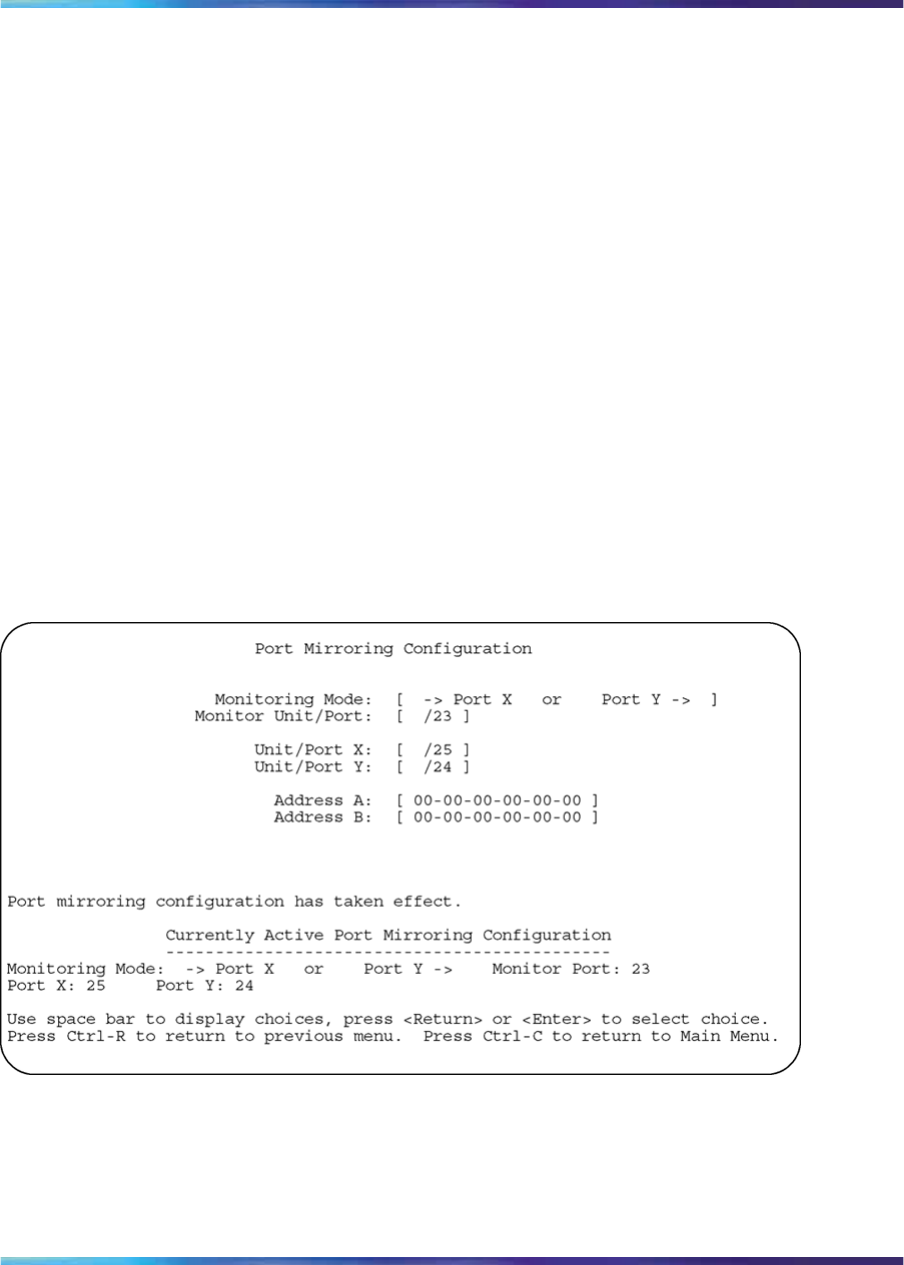
Port mirroring 19
•
Monitor all traffic received by port X or transmitted by port Y.
•
Monitor all traffic received by port X (destined to port Y) and then
transmitted by port Y.
•
Monitor all traffic received/transmitted by port X and transmitted/received
by port Y (conversations between port X and port Y).
As shown in the Port Mirroring Configuration screen example (Figure 3 "Port
Mirroring Configuration port-based screen example" (page 19)), port 23 is
designated as the Monitor Port for ports 24 and 25 in Switch S1.
Note: The Unit value (in the Unit/Port field) is not configurable when the
switch is operating.
The Monitoring Mode field [ - > Port X or Port Y - > ] indicates that all traffic
received by port X
or all traffic transmitted by port Y is currently being
monitored by the StackProbe attached to Monitor Port 23.
The screen data displayed at the bottom of the screen shows the currently
active port mirroring configuration.
Figure 3
Port Mirroring Configuration port-based screen example
Address-based mirroring configuration
Figure 4 "Address-based mirroring configuration example" (page 20) shows
an example of an address-based mirroring configuration where port 23,
the designated monitor port for Switch S1, is monitoring traffic occurring
between address A and address B.
Nortel Ethernet Switch 460/470
Configuration — System Monitoring
NN47210-503 01.01 Standard
3.7 22 February 2007
Copyright © 2005-2007, Nortel Networks Nortel Networks Confidential
.


















