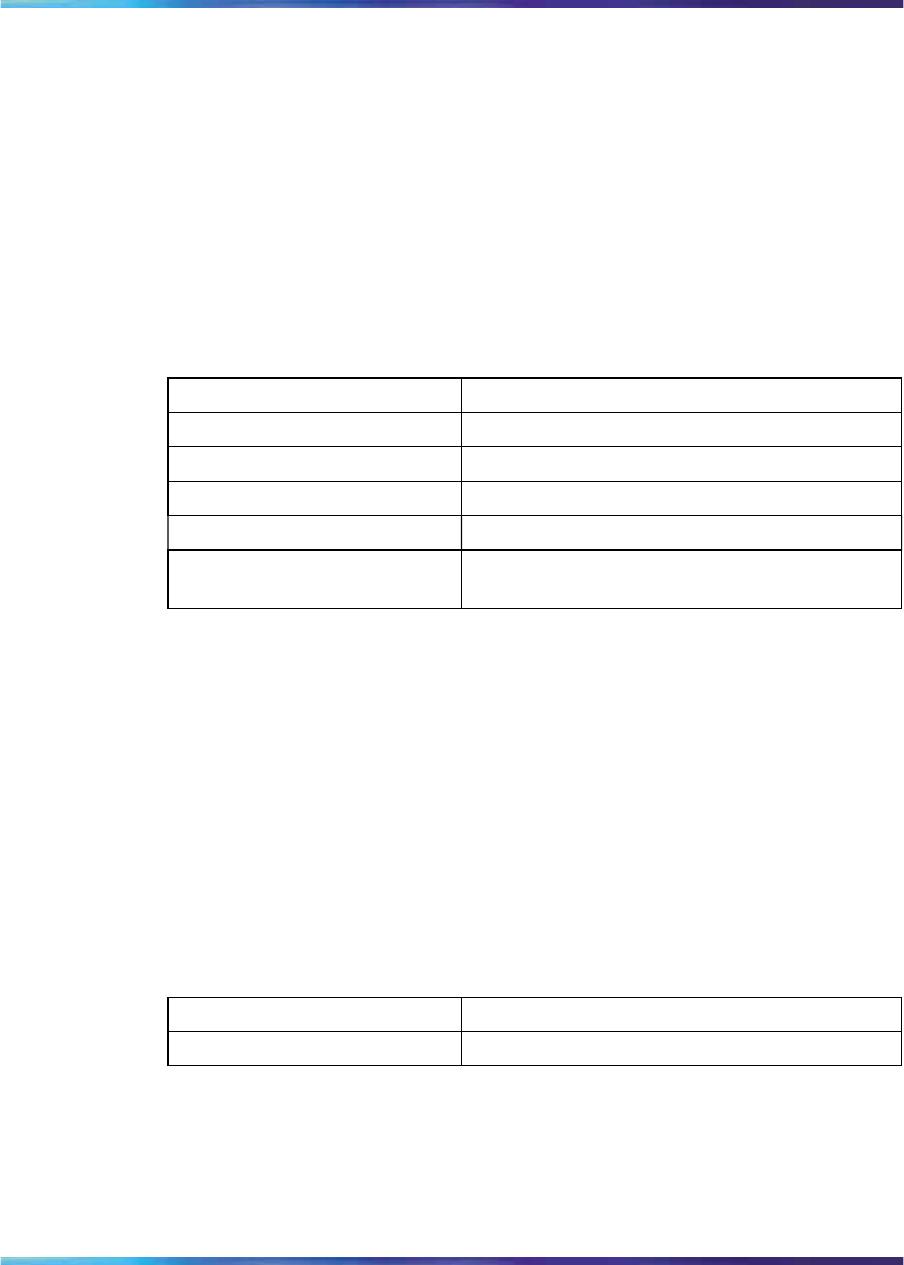
88 Chapter 5 Configuring RMON using the CLI
rmon event
The rmon event command allows you to configure RMON event log and
trap settings. The syntax for the rmon event command is:
rmon event <1-65535> [log] [trap] [description <LINE>] [owner
<LINE>]
The rmon event command is in the config command mode.
Table 35 "rmon event command parameters and variables" (page 88)
describes the parameters and variables for the rmon event command.
Table 35
rmon event command parameters and variables
Parameters and variables Description
<1-65535>
Unique index for the event entry.
[log]
Record events in the log table.
[trap]
Generate SNMP trap messages for events.
[description <LINE>]
Specify a textual description for the event.
[owner <LINE>]
Specify an owner string to identify the event
entry
no rmon event
The no rmon event command deletes RMON event table entries. When
the variable is omitted, all entries in the table are cleared. The syntax for
the no rmon event command is:
no rmon event [<1-65535>]
The no rmon event command is in the config command mode.
Table 36 "no rmon event command parameters and variables" (page 88)
describes the parameters and variables for the no rmon event command.
Table 36
no rmon event command parameters and variables
Parameters and variables Description
<1-65535>
Unique index for the event entry.
rmon history
The rmon history command allows you to configure RMON history
settings. The syntax for the rmon history command is:
Nortel Ethernet Switch 460/470
Configuration — System Monitoring
NN47210-503 01.01 Standard
3.7 22 February 2007
Copyright © 2005-2007, Nortel Networks Nortel Networks Confidential
.


















