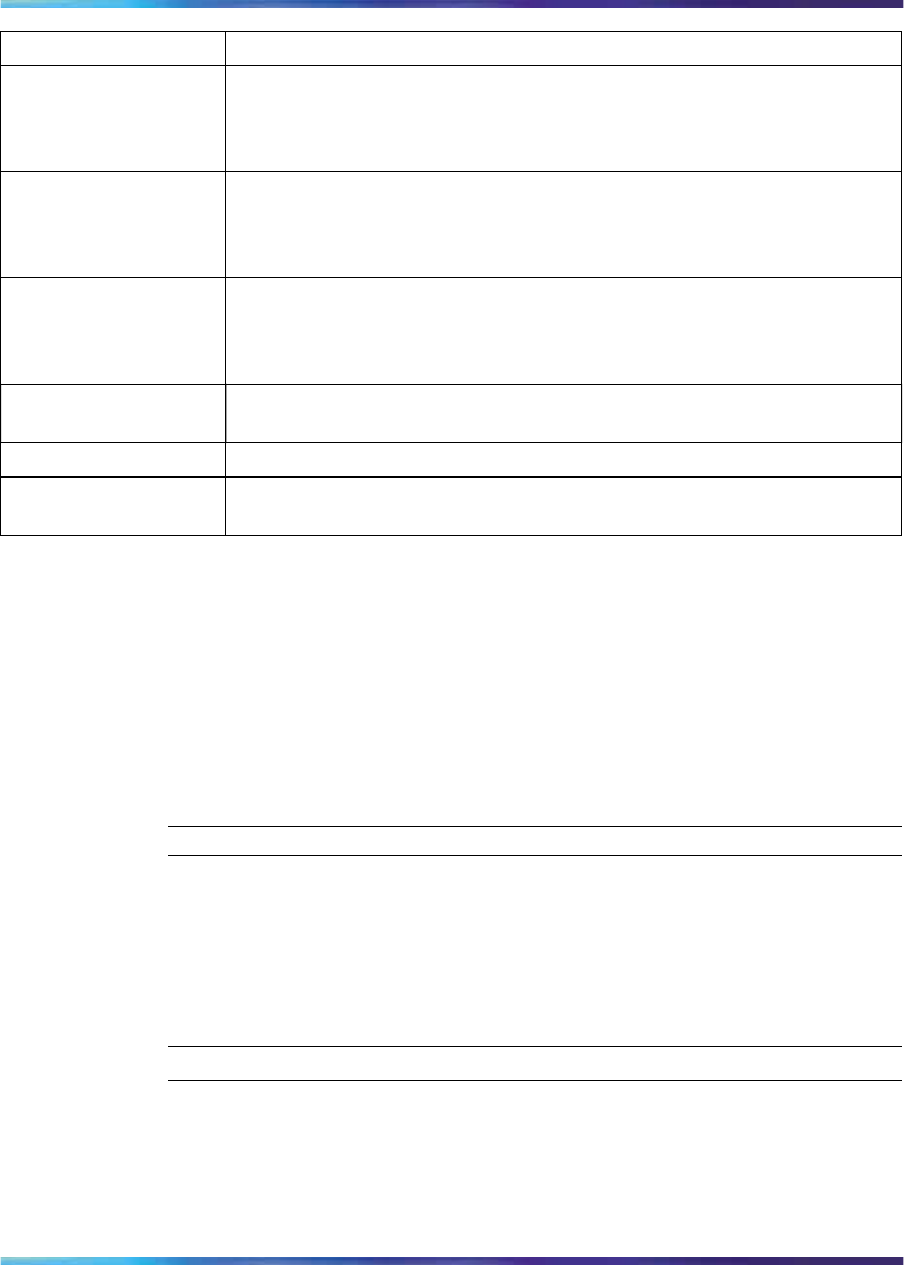
Viewing system statistics 77
Item Description
Out Non-Unicast The number of packets that higher-level protocols requested
be transmitted to a non-unicast address. For example, a
subnetwork-broadcast or a subnetwork multicast address, including those
discarded or not sent.
In Discards The number of inbound packets selected to be discarded even though no
errors were detected to prevent their delivery to a higher-layer protocol.
Packet discarding is not arbitrary. One reason for discarding packets is
to free buffer space.
Out Discards The number of outbound packets selected to be discarded even though
no errors were detected to prevent their being transmitted. Packet
discarding is not arbitrary. One reason for discarding packets is to free
buffer space.
In Errors The number of inbound packets that contained errors preventing them
from being deliverable to a higher-layer protocol.
Out Errors The number of outbound packets not transmitted because of errors.
In Unknown Protos The number of packets received through the interface that were discarded
because of an unknown or unsupported protocol.
2
In the upper-left hand corner, click on the unit number of the device
to monitor.
The page is updated with the information for the selected device
(Figure 25 "Interface page" (page 76)).
3
To update the statistical information, click Update.
4
To update the statistical information, click Update, or click Back to
return to the Interface page.
—End—
Viewing Ethernet error statistics
You can view Ethernet error statistics for each monitored interface linked to
the Ether net Switches 460 and 470.
To view Ethernet error statistics:
Step Action
1
From the main menu, choose Statistics > Ethernet Errors.
The Ethernet Errors page opens (Figure 26 "Ethernet Errors page"
(page 78)).
Nortel Ethernet Switch 460/470
Configuration — System Monitoring
NN47210-503 01.01 Standard
3.7 22 February 2007
Copyright © 2005-2007, Nortel Networks Nortel Networks Confidential
.


















