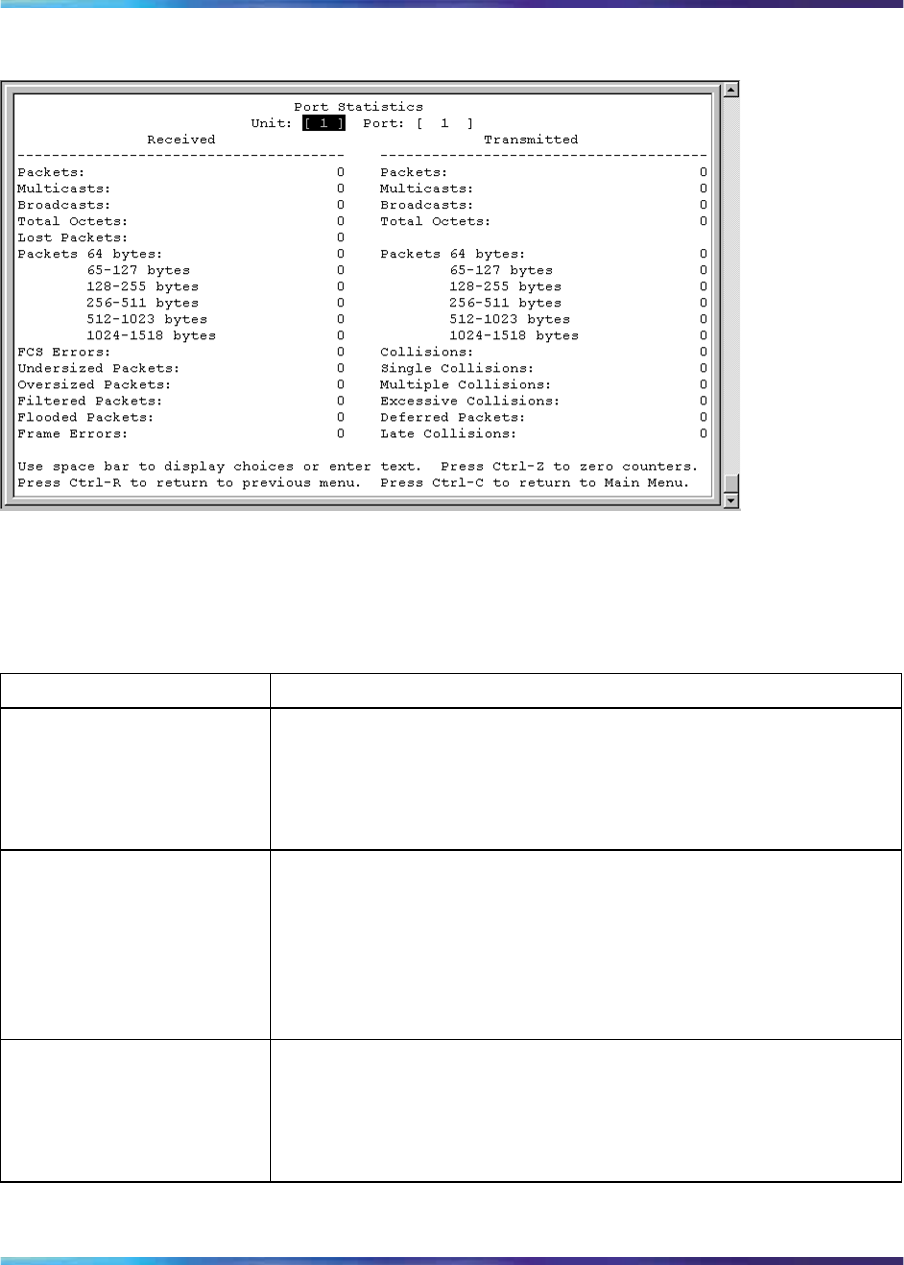
26 Chapter 1 Network monitoring
Figure 7
Port statistics screen
Table 4 "Por t Statistics screen fields" (page 26) describes the Port Statistics
screen fields.
Table 4
Port Statistics screen fields
Field Description
Port Allows you to select the number of the port you want to view or reset
to zero.
To view another port, enter its port number and press Enter, or press
the spacebar on your keyboard to toggle the port numbers.
Packets Received column: Indicates the total number of packets received on
this port, including bad packets, broadcast packets, and multicast
packets.
Transmitted column: Indicates the total number of packets
transmitted successfully on this port, including broadcast packets
and multicast packets.
Multicasts Received column: Indicates the total number of good multicast
packets received on this port, excluding broadcast packets.
Transmitted column: Indicates the total number of multicast packets
transmitted successfully on this port, excluding broadcast packets.
Nortel Ethernet Switch 460/470
Configuration — System Monitoring
NN47210-503 01.01 Standard
3.7 22 February 2007
Copyright © 2005-2007, Nortel Networks Nortel Networks Confidential
.


















