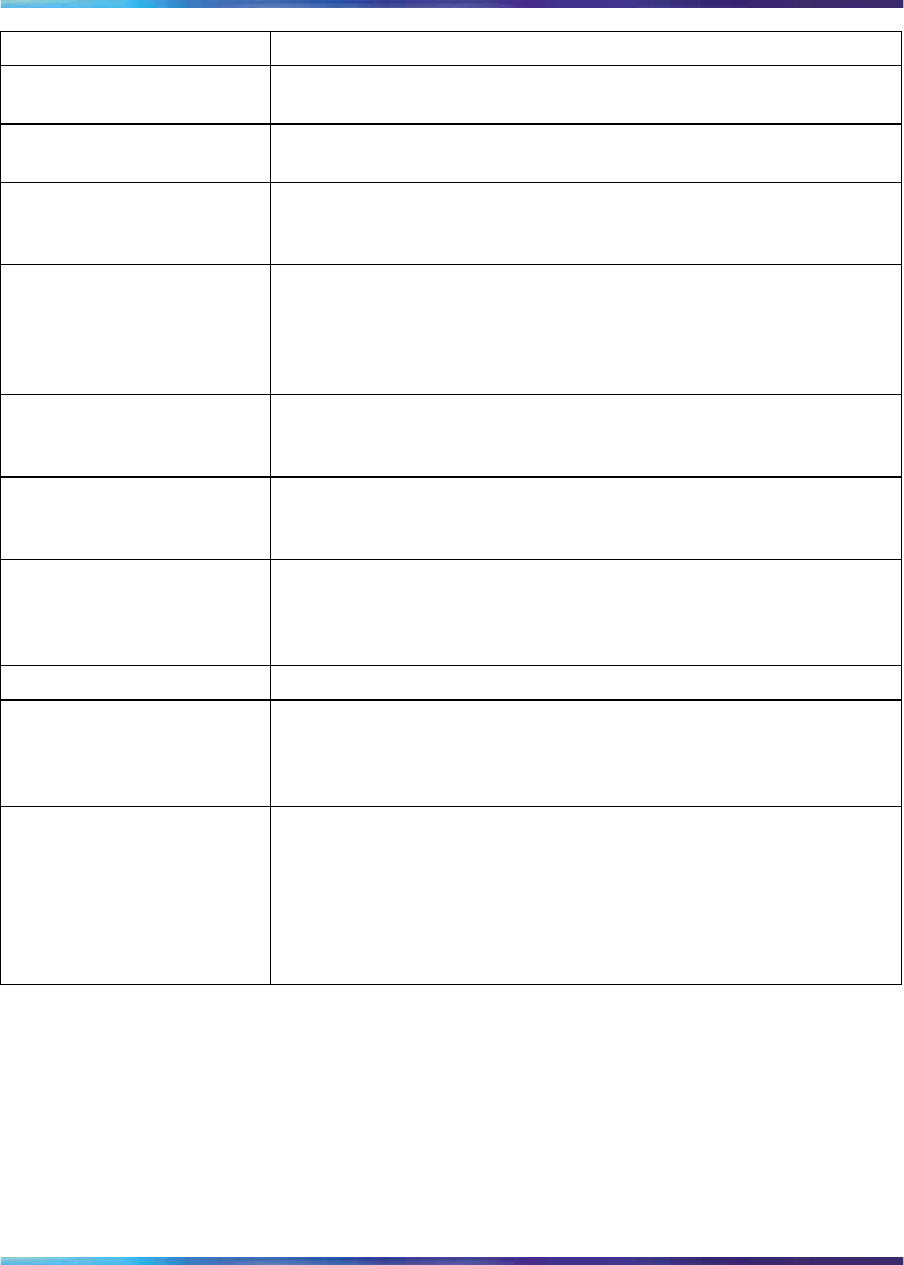
Viewing RMON Ethernet statistics 119
Item Description
Packets The number of good packets received that were directed to the
broadcast address. This does not include multicast packets.
Broadcast The number of good packets received that were directed to the
broadcast address. This does not include multicast packets.
Multicast The number of good packets received that were directed to the
multicast address. This does not include packets sent to the
broadcast address.
CRC Align Errors The number of packets received during a sampling interval that were
between 64 and 1518 octets long that had a bad FCS with either an
integral number of octets (FCS Error), or a non-integral number of
octets (Alignment Error). The packet length includes Frame Check
Sequence (FCS) octets but not framing bits.
Undersize The number of packets received that were less than 64 octets
long (excluding framing bits, but including FCS octets) and were
otherwise well-formed.
Oversize The number of packets received that were longer than 1518 octets
long (excluding framing bits, but including FCS octets) and were
otherwise well-formed.
Fragments The number of packets received that were less than 64 octets in
length (excluding framing bits, but including FCS octets) and had
either a bad FCS with an integral number of octets (FCS Error) or a
bad FCS with a non-integral number of octets (Alignment Error).
Collisions The "best estimate" number of collisions on this Ethernet segment.
Jabbers The number of packets received that were longer than 1518 octets
in length (excluding framing bits, but including FCS octets), and had
either a bad FCS with an integral number of octets (FCS Error) or a
bad FCS with a non-integral number of octets (Alignment Error).
Packets
< = 64 bytes
65-127 bytes
128-255 bytes
256-511 bytes
512-1023 bytes
1024-1518 bytes
The number of octets received (including bad packets) within the
specified length (excluding framing bits, but including FCS octets).
2
In the upper-left hand corner, click the unit number of the device
to monitor.
3
Click Submit.
The RMON Ethernet Statistics Table is updated with information
about the selected device.
4
To refresh statistical information, go to the bottom of the page and
click Update, or click Back to return to the Ethernet Statistics page.
Nortel Ethernet Switch 460/470
Configuration — System Monitoring
NN47210-503 01.01 Standard
3.7 22 February 2007
Copyright © 2005-2007, Nortel Networks Nortel Networks Confidential
.


















