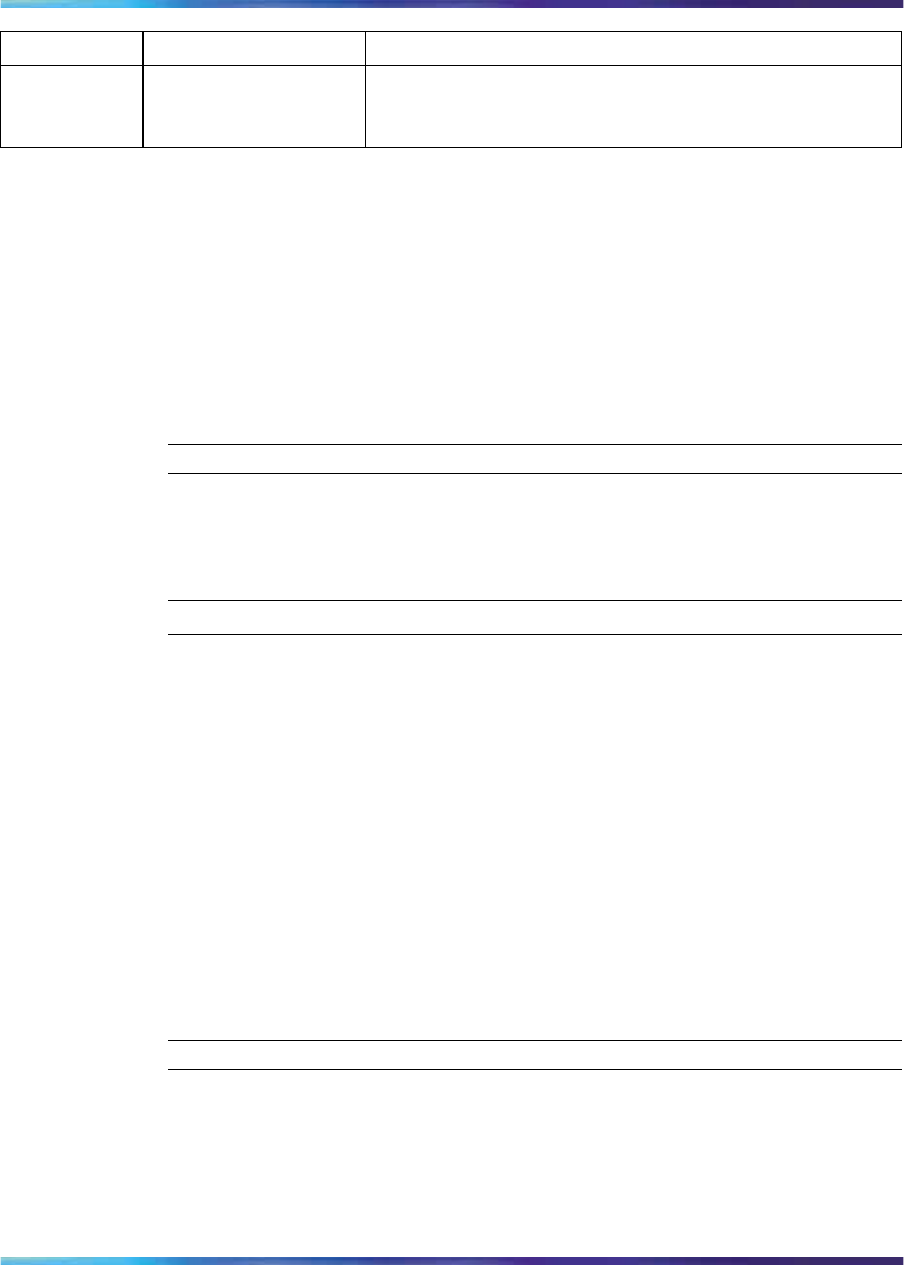
116 Chapter 7 Configuring RMON using Web-based management
Item Range Description
given delta-valued alarm and add them together, the
result is twice the actual value. (This result is not an error
in the software.)
2
In the RMON Threshold Creation section, type information in the
text boxes, or select from a list.
3
Click Submit.
The new configuration is displayed in the RMON Threshold Table
(Figure 49 "RMON Threshold page" (page 114)).
Note: RMON threshold configurations are not modifiable. They
must be deleted and the information recreated.
—End—
Deleting an RMON threshold configuration
To delete an existing RMON threshold configuration:
Step Action
1 From the main menu, choose Fault > RMON Threshold.
The RMON Threshold page opens (Figure 49 "RMON Threshold
page" (page 114)).
2
In the RMON Threshold Table, click the Delete icon for the entry
you want to delete.
A message opens prompting you to confirm your request.
3
Do one of the following:
•
Click Yes to delete the RMON threshold configuration.
•
Click Cancel to return to the RMON Threshold page without
making changes.
—End—
Nortel Ethernet Switch 460/470
Configuration — System Monitoring
NN47210-503 01.01 Standard
3.7 22 February 2007
Copyright © 2005-2007, Nortel Networks Nortel Networks Confidential
.


















