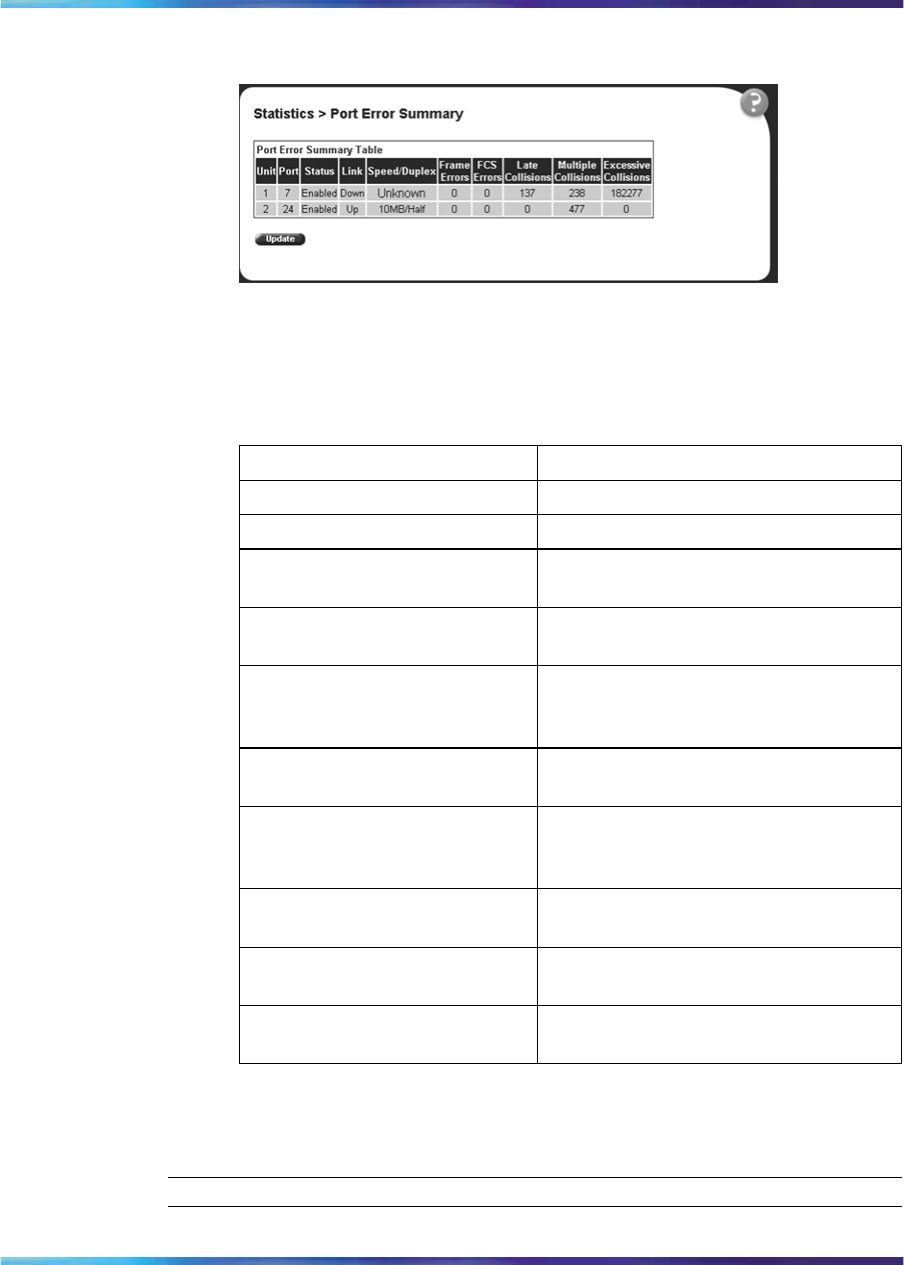
Viewing system statistics 75
Figure 24
Port Error Summary page
Table 28 "Port Error Summary Table fields" (page 75) describes the
read-only information displayed in the Port Error Summary Table.
Table 28
Port Error Summary Table fields
Item Description
Unit Displays the unit number in the stack.
Port Displays the port number of the unit.
Status Displays the status of the port
(Enabled/Disabled).
Link Displays the link status of the port
(Up/Down).
Speed/Duplex Displays the speed at which the port
is operating, as well as whether it is in
half- or full-duplex mode.
Frame Errors Displays the number of frame errors
received on this port.
FCS Errors Displays the number of frame check
sequence (FCS) errors received on
this port.
Late Collisions Displays the number of late collisions
errors received on this port.
Multiple Collisions Displays the number of multiple
collisions errors received on this port.
Excessive Collisions Displays the number of excessive
collisions errors received on this port.
2
To view the latest port statistics, click the Update button at the
bottom of the page.
—End—
Nortel Ethernet Switch 460/470
Configuration — System Monitoring
NN47210-503 01.01 Standard
3.7 22 February 2007
Copyright © 2005-2007, Nortel Networks Nortel Networks Confidential
.


















