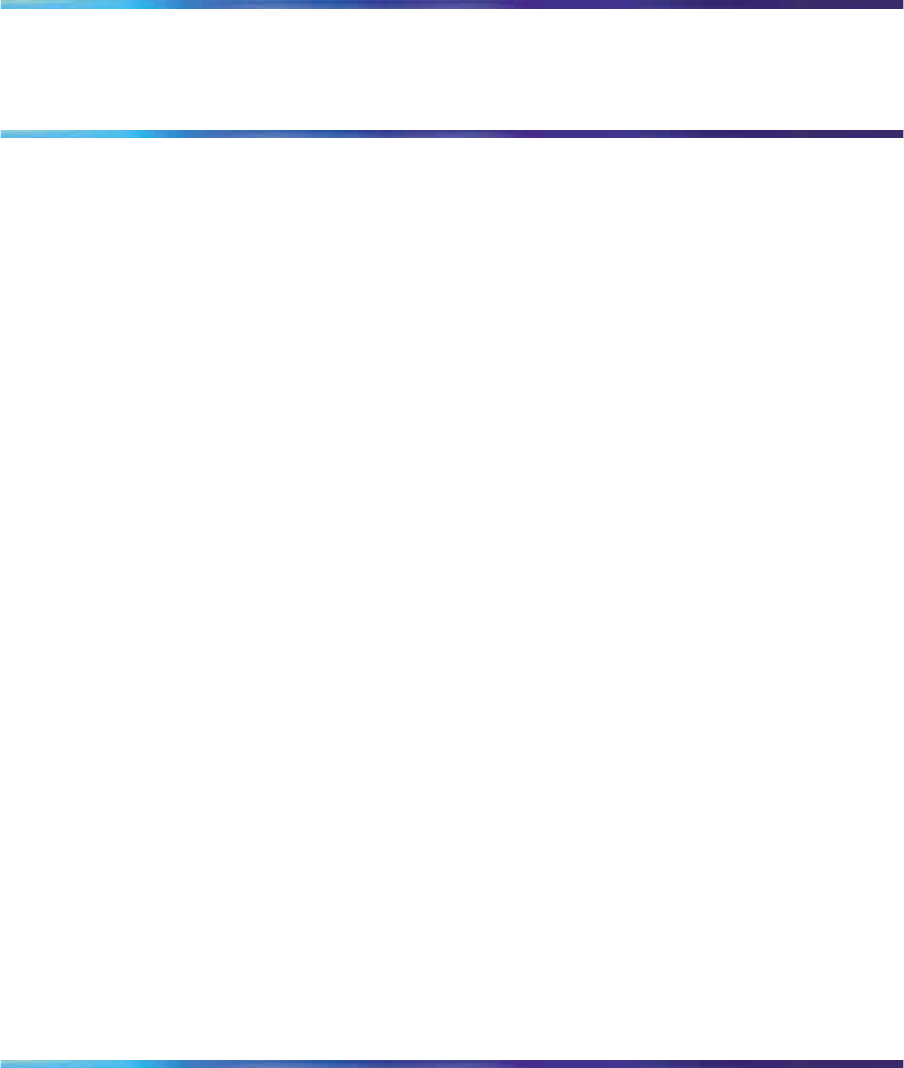
15
Chapter 1
Network monitoring
The Ethernet Switches 460 and 470 provide features that allow you to
monitor your network, display switch statistics, and log system events.
This chapter discusses the following topics:
•
"System Log" (page 15)
• "Port mirroring" (page 17)
•
"Port Statistics screen" (page 25)
System Log
System Log messages operate as follows:
•
Non-volatile memory messages are retrievable after a system reset.
• Messages can be viewed while the system is operational.
•
All non-volatile and dynamic memory messages are time stamped.
•
When you restart your system after a reset, the dynamic memory
messages are deleted.
•
After a reset, all messages stored in non-volatile memory are copied to
dynamic memory. The messages copied to dynamic memory are time
stamped to zero (0).
•
Starting with Release 3.6 software, Ethernet Switches 460 and 470 save
the last 100 commands entered to a command history log in NVRAM.
This history is periodically copied from NVRAM to the remote syslog
server. For details, refer to Nortel Ethernet Switch 460/470 Security
— Configuration (NN47210-500).
System Log screen
In the Console Interface, the System Log screen (Figure 1 "System Log
screen" (page 16)) displays or clears messages obtained from system
non-volatile memory or dynamic memory.
To open the System Log screen:
Nortel Ethernet Switch 460/470
Configuration — System Monitoring
NN47210-503 01.01 Standard
3.7 22 February 2007
Copyright © 2005-2007, Nortel Networks Nortel Networks Confidential
.


















