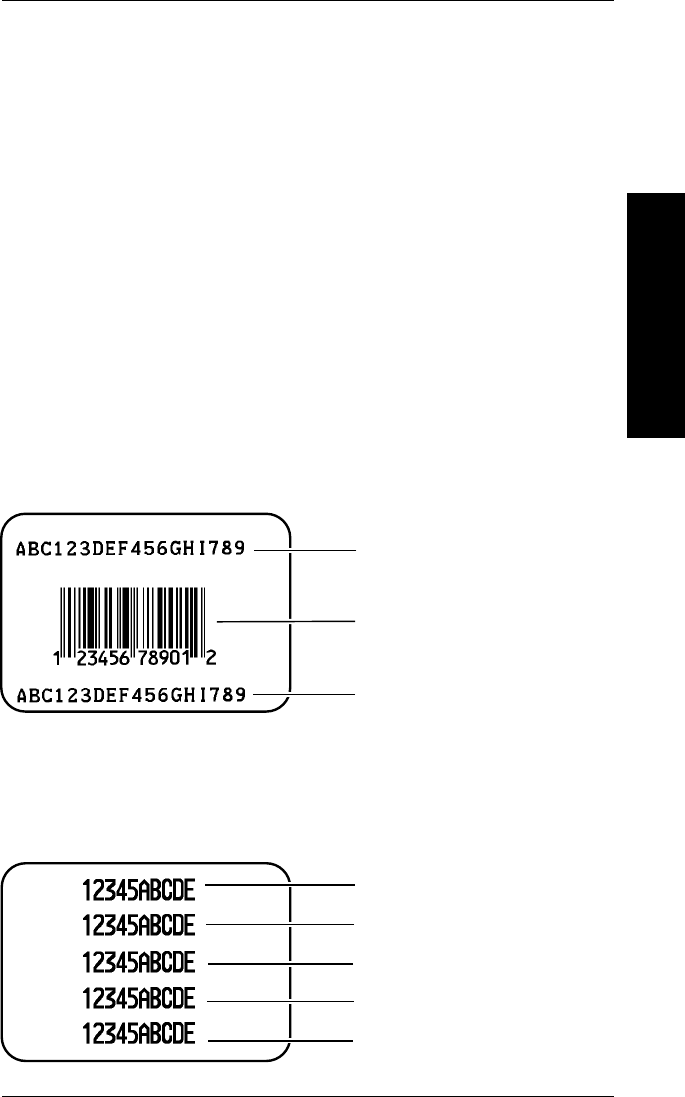
Standard Formats
The printer comes with three standard formats.
Format Name Format Number
FMT-1 96
FMT-2 97
FMT-3 98
NOTE: Other formats may be available. See "Checking for
Optional Formats," later in this chapter to find out if
you have optional formats.
Format #1 Size: English: 1-3/8" x 2"
Metric: 35mm x 50.8mm
Dots: 264 x 384 dots
Field #1, text, up to 18 characters
Field #2, UPC-A Bar Code
Field #3, text, up to 18 characters
Format #2 Size: English: 1-3/8" x 2"
Metric: 35mm x 50.8mm
Dots: 264 x 384 dots
Field #1, text, up to 10 characters
Field #2, text, up to 10 characters
Field #3, text, up to 10 characters
Field #4, text, up to 10 characters
Field #5, text, up to 10 characters
Introduction
1. Introduction
1-3


















