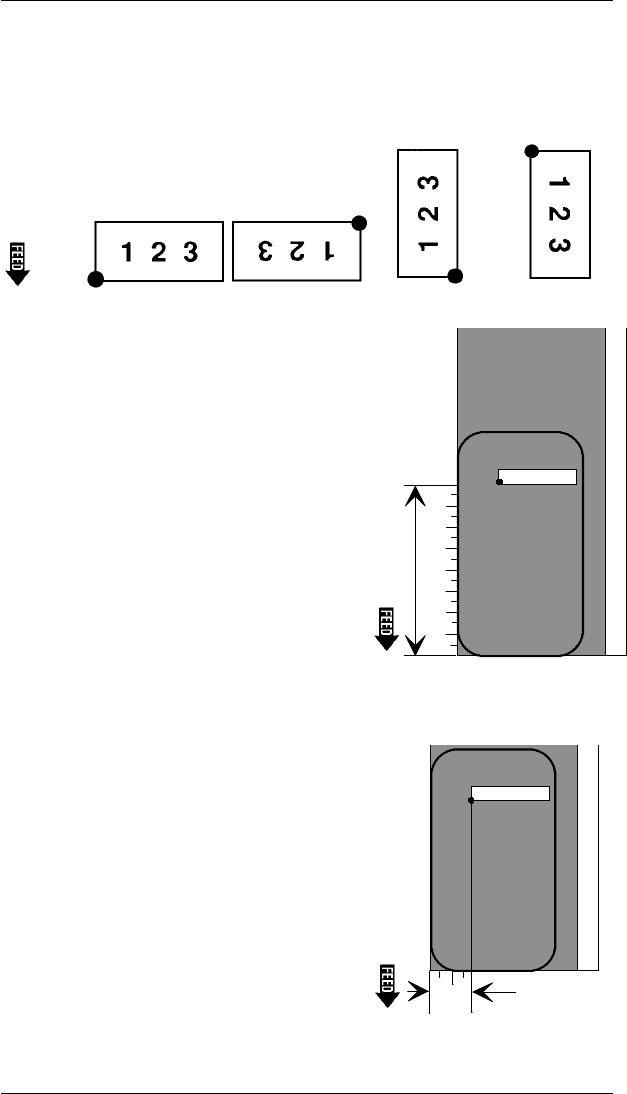
9. On the Supply Layout Grid, mark the lower-left corner of
the field as you read it from left to right. This is the
pivot
point
.
10. Measure from the bottom of the
print area to the pivot point to find
the row location. Write the
distance, in your selected units,
in box T5.
Ranges for row location are
English 0 - 600
Metric 0 - 1525
Dots 0 - 1152
11. Measure from the left edge of the
print area to the pivot point to find
the column location. Enter the
distance, in your selected units,
in box T6.
Ranges for column location are
English 0 - 200
Metric 0 - 559
Dots 0 - 384
9401/9402 System Administrator’s Guide
2-18


















