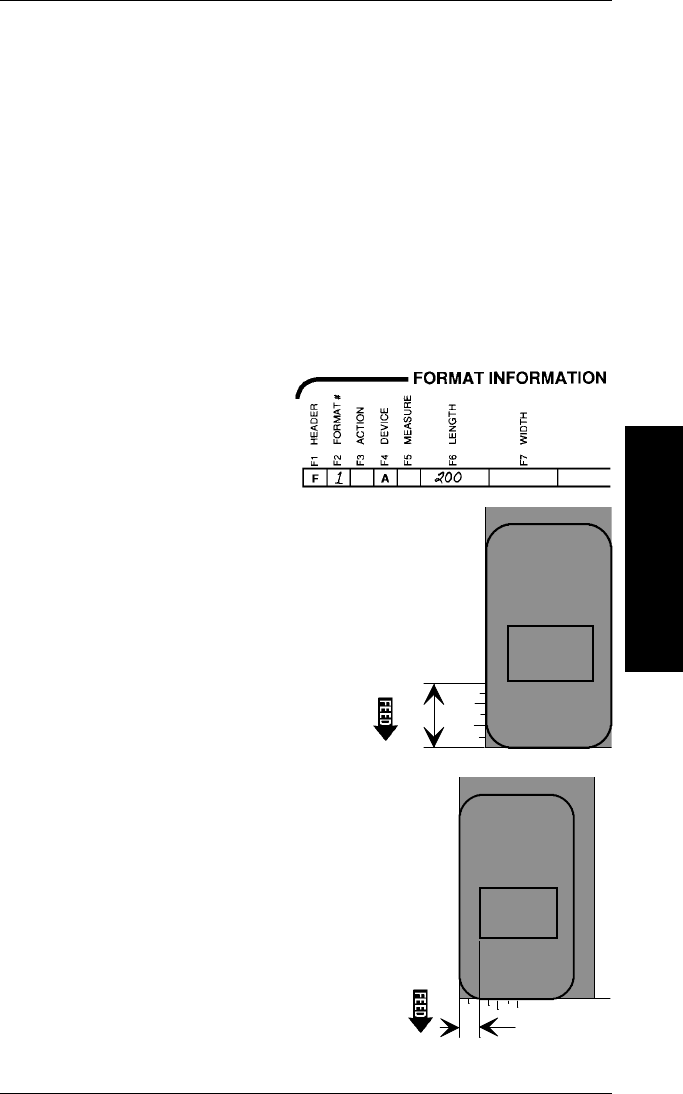
Defining Lines as Vectors
1. Follow the steps to define lines as segments with the
exception of boxes L2, L5, and L6.
2. Write V in box L2.
3. In box L5, write the direction the line travels from its origin:
0, 90, 180, or 270 (in degrees).
4. Write the length of the line, in your specified units, in box L6.
Defining Boxes
1. Define the format header
if you have not
already done so.
2. Find "Boxes" on the
Format Worksheet.
Measure from the
bottom
of the print area to the
lower-left corner
of the box.
Write the distance, in the
units selected for your
format, in box Q2.
3. Measure from the
left
edge of the
print area to the
lower-left corner
of
the box. Write the distance, in
your selected units, in box Q3.
f18
f19
f20
Designing a Format
2. Designing a Format
2-39


















