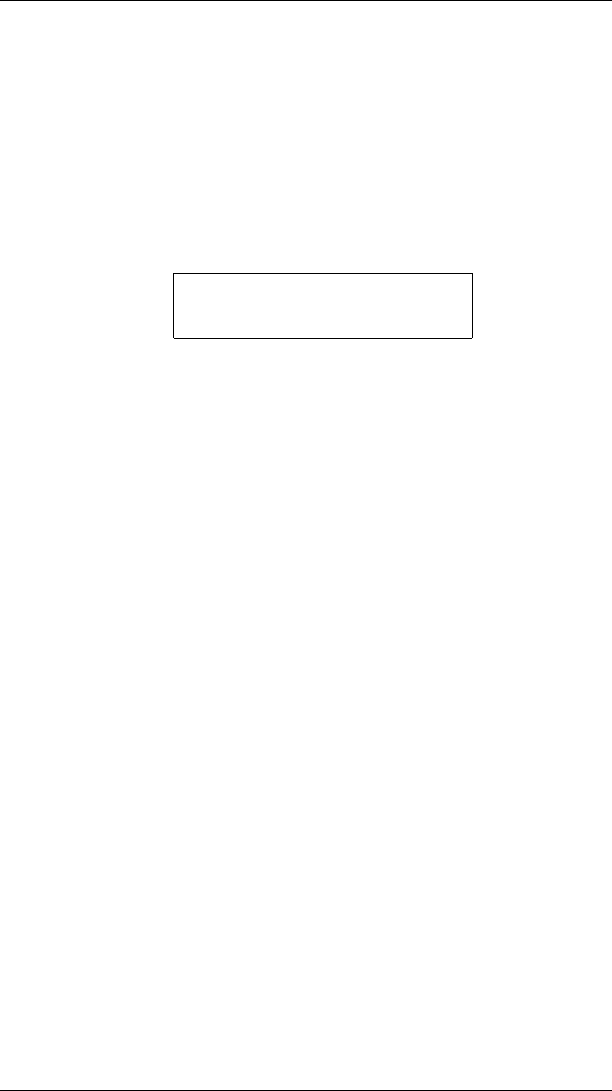
The following template allows digits only in positions 1-4.
In positions 5-8, data is either fixed using Option 1 or copied in
using Option 4.
"####_ _ _ _"
The operator will see the standard or defined prompt on the
printer when ready to enter data for this field
The printer will beep or an error will result if the operator tries
to enter an incorrect data type in a character position.
NOTES: You can define a template up to 30 characters
long, but the printer will only display 16 characters
at one time.
The character template must contain the same
number of characters as the field.
See Appendix C, "Printable Characters," for a complete list of
printable characters.
Field 1:
_ _ _ _ _ _ _ _
9401/9402 System Administrator’s Guide
3-10


















