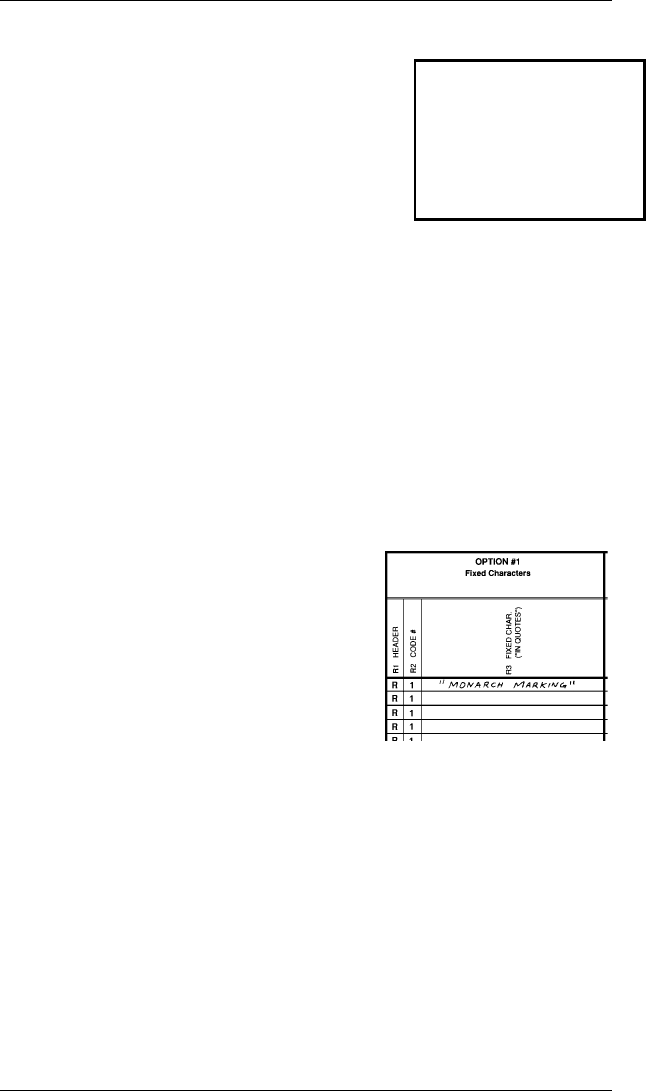
However, if you want to define a
fixed field that can be copied into
another field, use Option 1.
1. Define your text or bar code
field on the Format Worksheet
as shown in Chapter 2,
"Designing a Format."
Remember:
• Write F in box T4 to specify a fixed field length.
• Make sure the maximum length in box T3 is the same
as the number of characters you will place in the field.
2. Find Option 1 on the Format Worksheet. This option
specifies fixed characters. For information on how Option
1 works, see "Defining Fixed Data."
3. Write the exact characters for this field in box R3, after 1.
Place quotation marks around the phrase, like this:
"MONARCH MARKING"
Notice that spaces in the phrase
are fixed characters.
Make sure you enter the fixed
characters in the same row as
the text or bar code field to which
they apply.
4. Find Option 5 in the same row on the Format Worksheet.
5. Write N in box R3, after 5, so the printer will not prompt the
operator for this field.
Use only with Option
5 when defining fixed
characters for the
entire field.
i1
9401/9402 System Administrator’s Guide
3-4


















