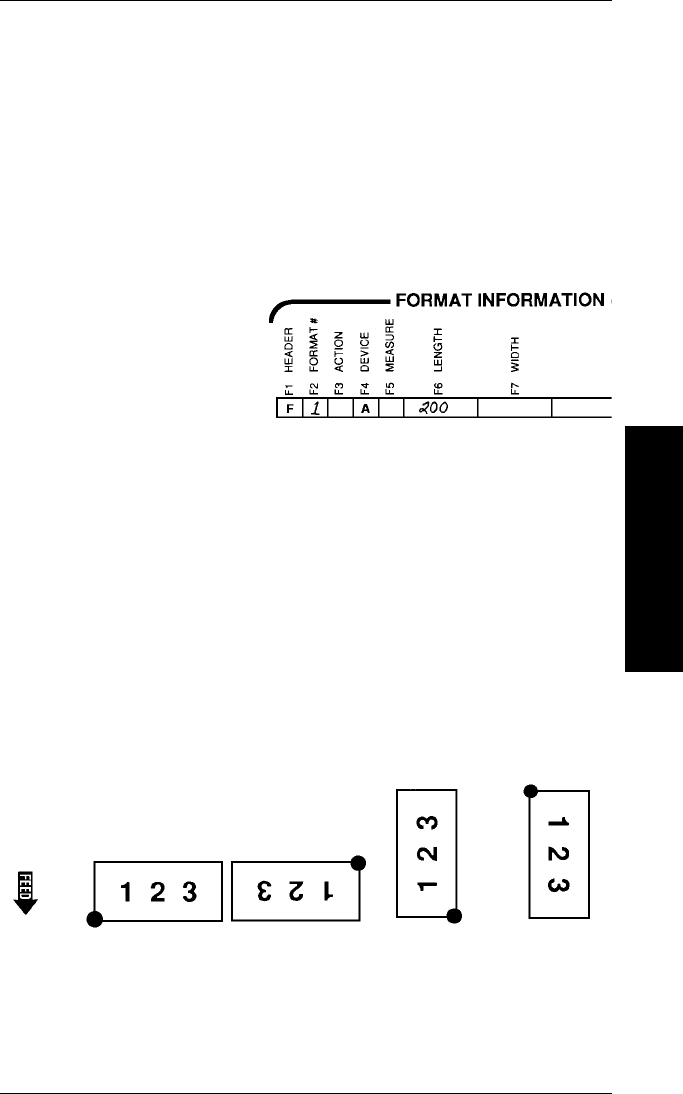
Defining Constant Text Overlays
A constant text overlay is a set of fixed characters that prints
on all supplies. This overlay is not a field, and does not count
in the field numbering from 1 to 14. The characters in the
overlay are fixed, and the user cannot change them. Field
options do not apply to overlays.
The constant text overlay section is in the lower left corner of
the Format Worksheet.
1. Define the format
header if you have
not already done so.
2. Select a font style from the samples provided earlier in this
chapter.
3. Determine the height of the characters, using the table
provided in this chapter. Draw two lines on your Layout
Grid to show the bottom and the top of the overlay.
4. Determine the maximum width of the overlay, using the
table provided in this chapter. Draw two lines on the
Layout Grid to show the right and left sides of the overlay.
5. On the Supply Layout Grid, mark the lower left corner of
the overlay as you read it from left to right, just as you
would mark a text field. This is the
pivot point
.
Designing a Format
2. Designing a Format
2-23


















