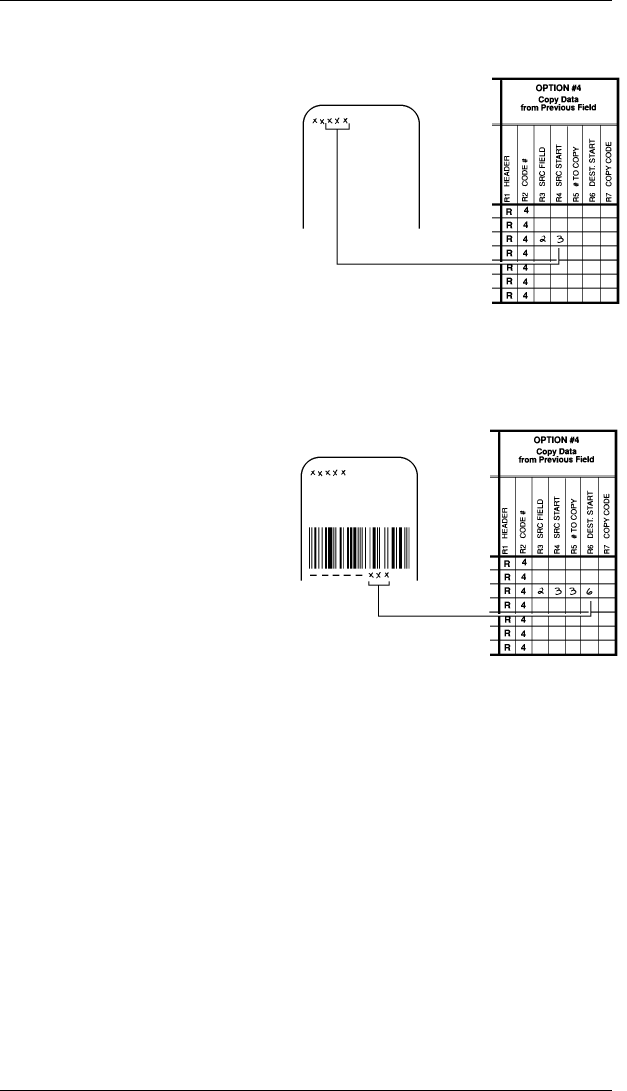
5. In the source field,
note the position of
the first character to
be copied. Character
positions are numbered
1 to 30, starting from
the left. Write the
position number of the
first character to copy
in box R4.
6. Write the number of characters to copy in box R5.
7. In the new field (called
the
destination field
),
select the first
character position to
receive copied data.
Write the starting
position in box R6.
8. Determine whether you want to copy all information in its
formatted state (formatted as price, check digit, etc.) or to
copy only the unaltered data, without price characters,
check digits, or pad characters. In box R7, write the
number 1 or 2 as follows.
1 Copy field as is (including check digits, price symbols,
pad characters, etc.)
2 Copy unformatted data (fixed characters and
entered data only).
f10
f11
9401/9402 System Administrator’s Guide
3-14


















