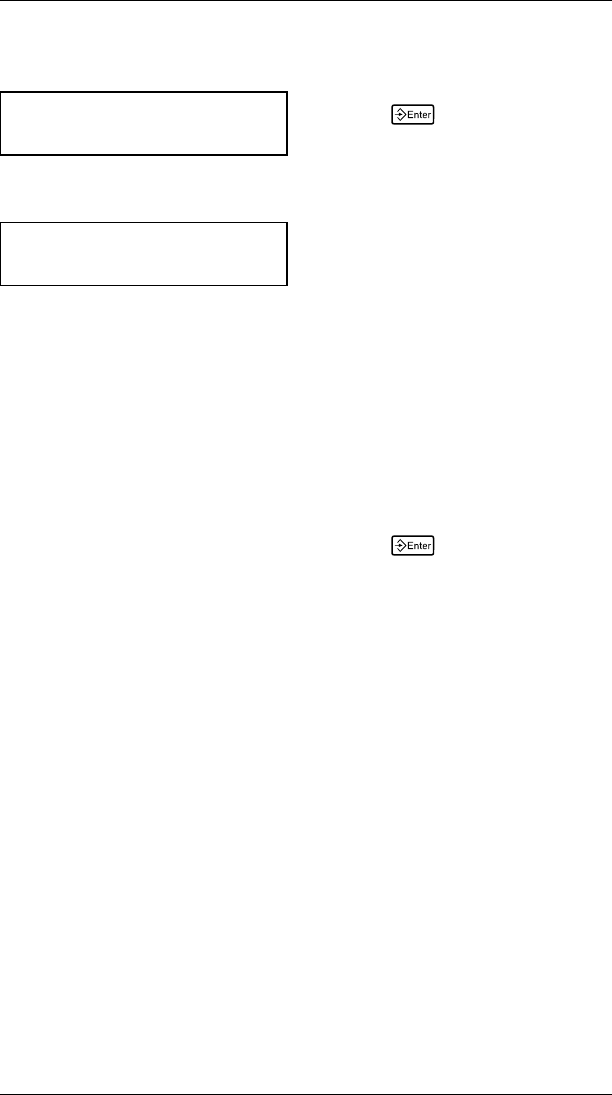
If the device contains no formats, you will see
Device Empty.
Press Enter.
Press to continue.
If the device contains formats, you will see
Memory Usage:
001505/001505
The number on the left is the
amount of memory used by
formats in that device.
The number on the right is
the total amount of memory
in the device.
To find the amount of
memory remaining, subtract
the number on the left from
the number on the right.
Press again to view
the format names and the
amount of memory used by
each format.
9401/9402 System Administrator’s Guide
13-10


















