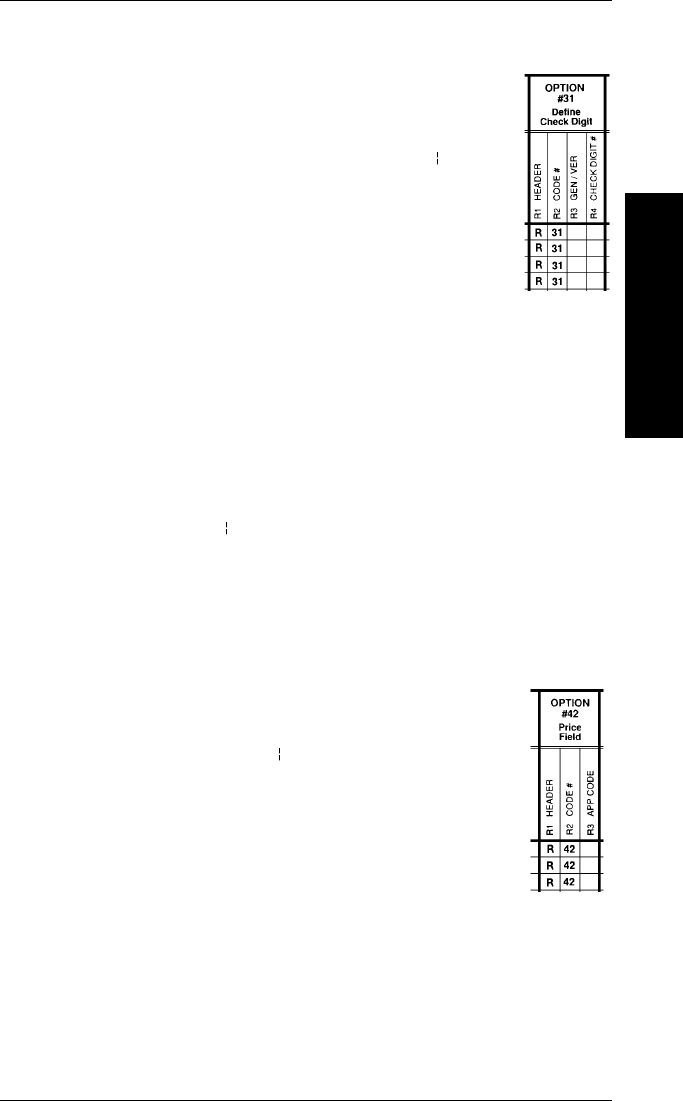
Option #31 Define check digit mode and select
calculation scheme. Do not use with
Options 42 or 60.
Syntax
R,31,gen/ver,check digit
gen/ver
G = generate check
digit
V = verify check digit
entered by user
check digit #
Check digit scheme number, as
defined in Chapter 4, "Using
Check Digits."
NOTES: Do not use on UPC, EAN, or other fields with
predefined check digits.
Use on numeric fields only.
Example
R,31,G,5
This example generates a check digit using
algorithm #5.
Option #42 Format as a price field. Do not use
with Options 31 or 60.
Syntax
R, 42, code
code
Appearance code.
1 Prints price field in standard
notation as defined by
country setting.
NOTES: Use on numeric fields only.
Use printer "Setup - Defaults" menu to select
monetary notation and symbols by country
setting (See your
Operator’s Handbook
).
Online Information
11. Online Information
11-27


















