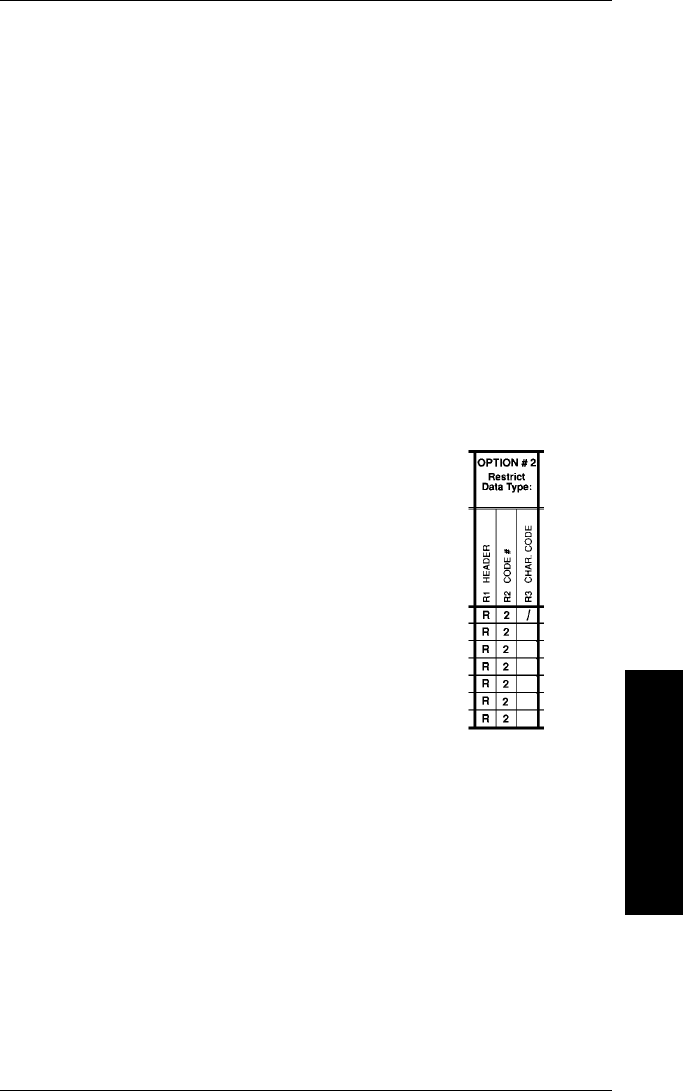
3. In box R3, write the number from the following list to
choose the character type for this field.
Number Character Type
1 Numeric only (0..9)
2 Letters only (A..Z,a..z)
3 Symbols only (printable
characters other than
letters or numbers)
4 Letters and numbers only
5 Numbers and symbols only
6 Letters and symbols only
Spaces are permitted in all categories.
Enter this number in the same row as
the field to which it applies.
A use for this option is a
quantity
field.
A quantity field should allow the
operator to enter only numbers. The
code to allow numbers only is 1. Fill in
box R3 as shown to the right.
Detailed Character Restrictions
This option provides more specific restrictions than in "General
Restrictions." Use this option to use only parts of a character
set, such as the letters A through F or the numbers 1 through 4.
NOTE: See Appendix C for a complete list of printable
characters.
f5
Applying Field Options
3. Applying Field Options
3-7


















