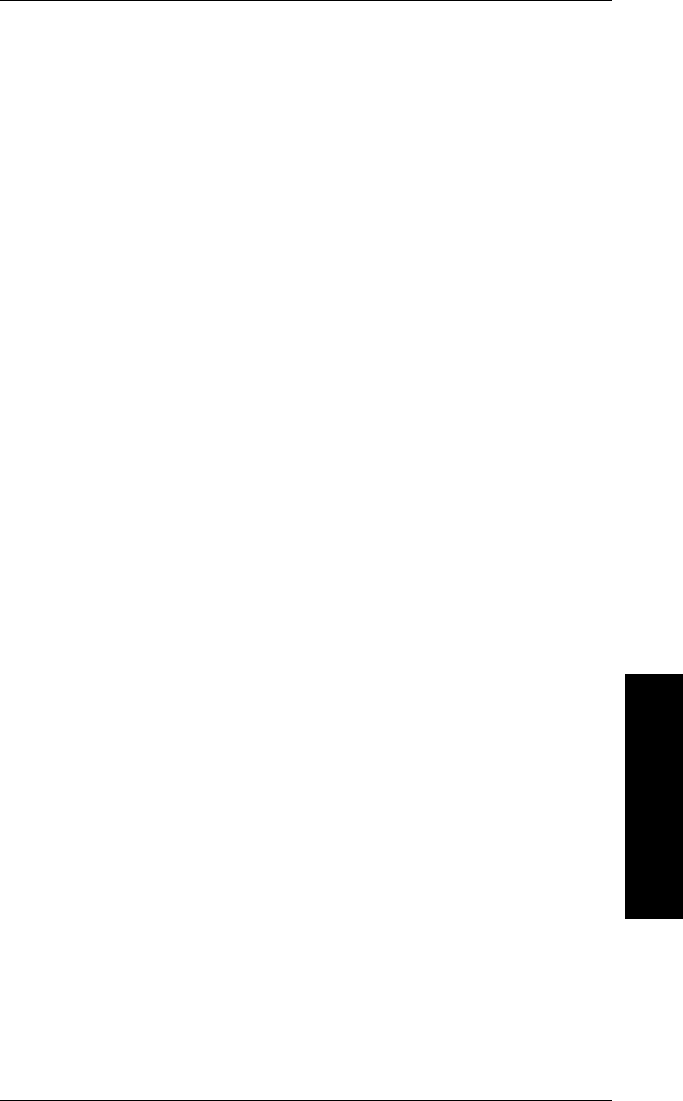
Printing Batches
In order to print a batch, the format must be in the printer.
You can download batch data files from a computer, or you
can enter batch data directly at the printer, if you have the
21-key keypad or optional computer keyboard.
Batch Downloading
If you are printing a batch using one of the standard formats
supplied with the printer, transmit the batch data file like this.
COPY LABEL1.BCH COM1
If you are printing a batch using a format you defined, send the
format data first, followed by the batch data.
COPY LABEL1.FMT COM1
COPY LABEL1.BCH COM1
Keypad Batch Entry
If you are using the keypad or optional computer keyboard to
enter batch data for one of the standard formats supplied with
the printer, follow the instructions in the
Operator’s Handbook.
Perform the following steps, using the keypad and a
downloaded format
1. Download the format file, using procedures on the
previous page.
2. Enter batch data, using instructions in the
Operator’s
Handbook.
Printing
8. Printing
8-5


















