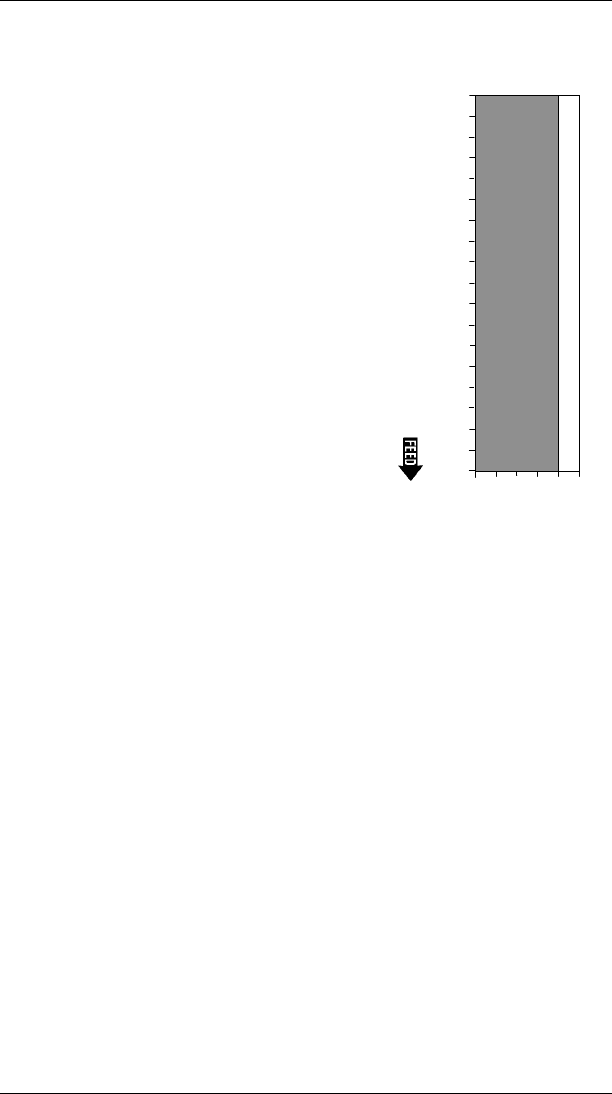
Supply Layout Grids
You should have three Supply
Layout Grids.
• English
• Metric
• Dots
The English grid, shown to the
right, is measured in 1/100
inches.
The Metric grid is measured in
1/10 mm.
This printer uses dots to print
images on a supply. The
printhead has 192 dots per
inch. Use the Dot Layout Grid if you prefer to design formats
according to dot measurement.
Decide whether you want to design formats using English,
Metric, or dot measurement. Use the corresponding Supply
Layout Grid to determine supply dimensions and measure field
locations.
Steps to Designing a Format
To design your own custom format
1. Determine format contents.
2. Define the format header.
3. Define text and bar code fields.
4. Define lines and boxes, if any.
5. Apply field options, if desired.
250200
15010050
0
900
850
800
750
700
650
600
550
500
450
400
350
300
250
200
150
100
50
0
Supply Layout Grid
(English)
9401/9402 System Administrator’s Guide
2-2


















