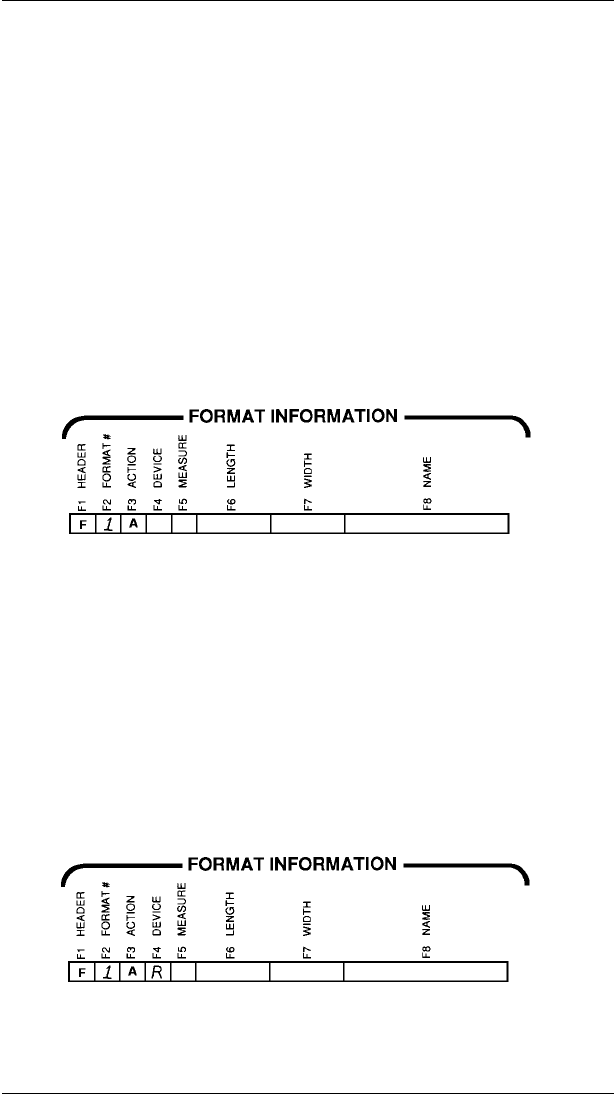
Defining the Format Header
The format header identifies the format and defines important
supply information.
Use your copies of the Format Worksheet and Supply Layout
Grid to complete these steps.
1. Find "Format Header" on the Format Worksheet. Assign a
number between 1 and 50 to the format you are about to
create. Write the format number in box F2.
NOTE: Do not use a number already assigned to another
format.
2. Decide how the printer will store the format. You have
three choices. The printer can
R Store the format until the printer is turned off.
M Store the format permanently on a memory card. (Use
only if you have memory card installed.)
T Temporarily store the format. You must include a batch
with these formats.
Write R, M, or T in box F4.
9401/9402 System Administrator’s Guide
2-10


















