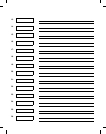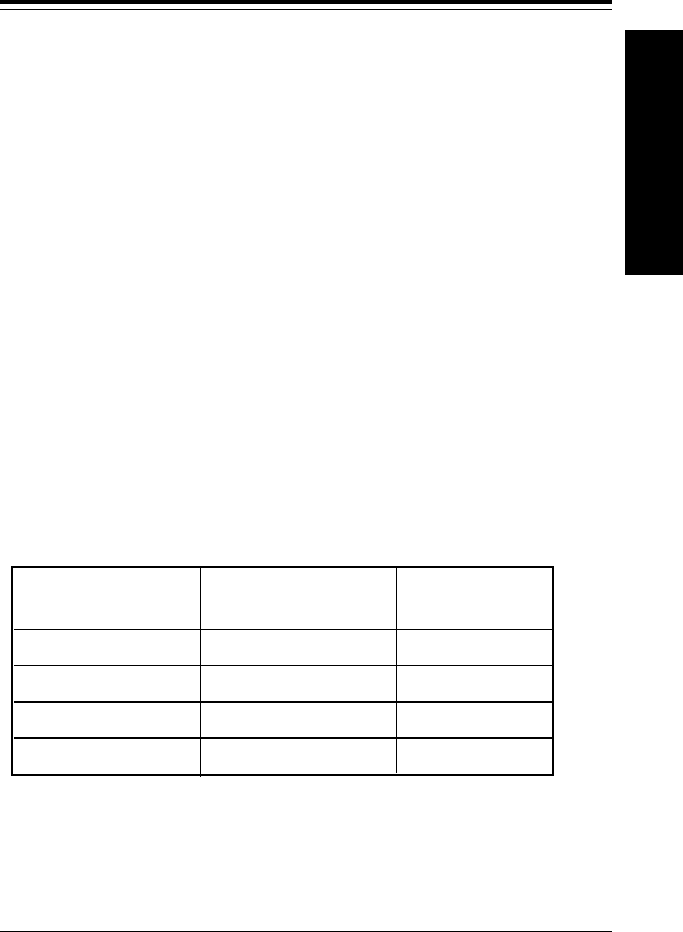
Appendix C
Printable Characters
You can use character codes to enter characters other than
those shown in the font samples for Standard and Reduced
fonts.
You can also use codes to enter function codes for Code 128
bar codes.
Entering Special Characters in Data Streams
When creating data streams for downloading, place the
character code in the data stream by entering a tilde (~)
followed by the 3-digit code.
For example, the character é is represented by ~130.
This appendix lists supported character codes and their
corresponding characters.
Code 128 Function Codes
Online Offline Function
Code Code Code
~201 Pause 201 F1
~202 Pause 202 F2
~203 Pause 203 F3
~204 Pause 203 F4
Appendix C: Extended
Character Sets
C-1