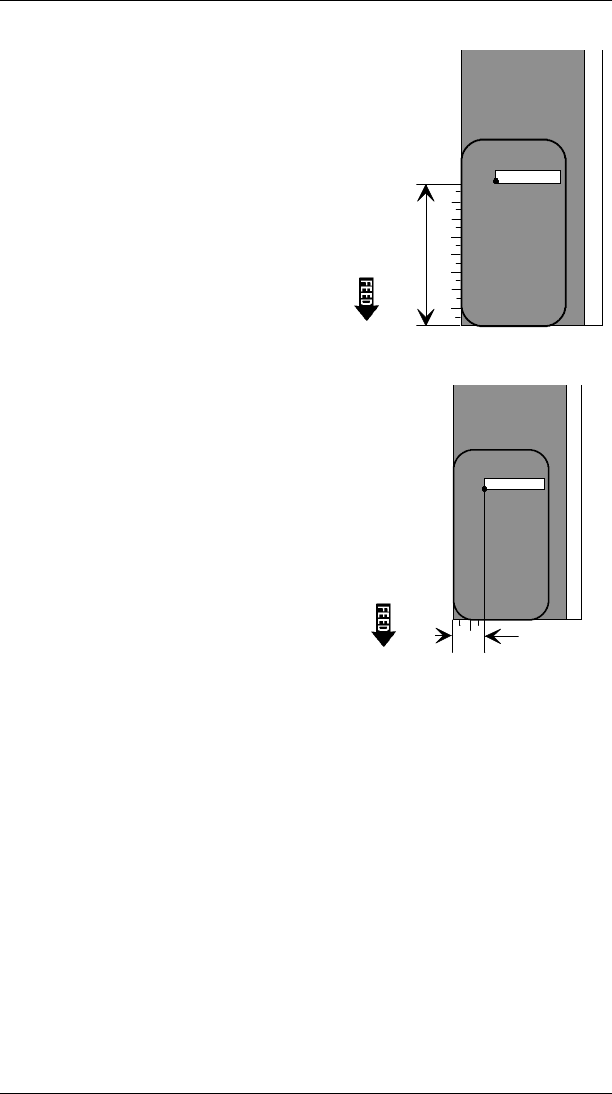
6. Find "Constant Text" on the
Format Worksheet. Measure from
the bottom of the print area to
the pivot point. Write the distance,
in your selected units, in box C2.
Ranges for row location are
English 0 - 600
Metric 0 - 1525
Dots 0 - 1152
7. Measure from the left edge of the
print area to the pivot point.
Write the distance in box C3.
Ranges for column location are
English 0 - 200
Metric 0 - 559
Dots 0 - 384
8. You can alter space between characters. This
gap
is
measured in dots (1/192 inch). Write the number of dots
(0 to 99) in box C4. Enter 0 for default character spacing.
Any number other than 0 or the default number will affect
your field width.
Default spacing is
Standard 3 dots
Reduced 1 dot
Bold 3 dots
OCR-like 3 dots
The character width chart, provided in this chapter,
reflects default spacing.
9401/9402 System Administrator’s Guide
2-24


















