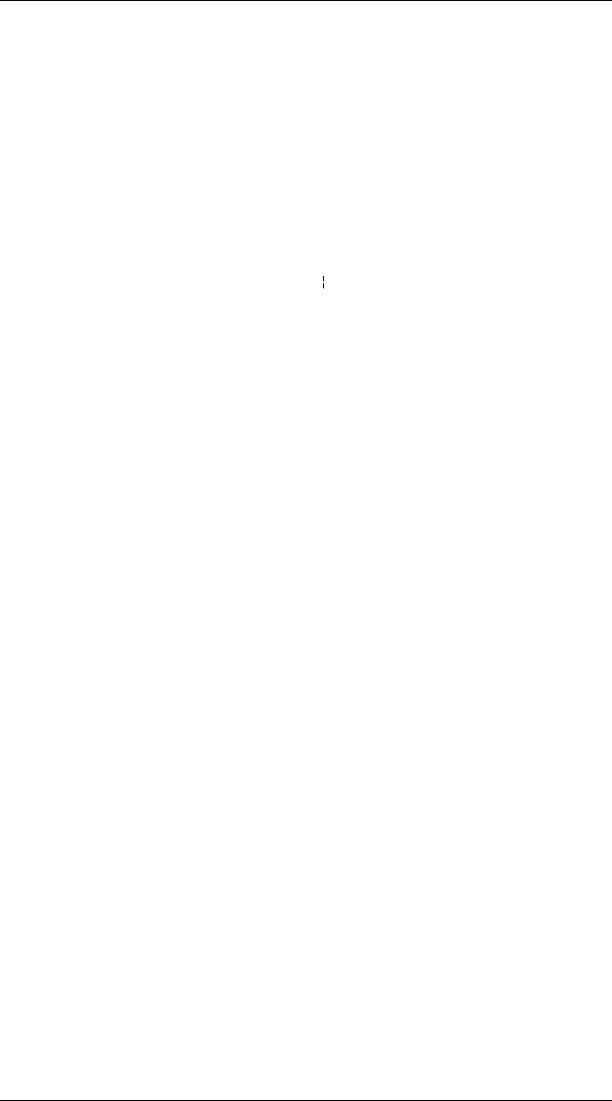
From a Host
1. Verify the format number you want to delete.
2. Follow the instructions in Chapter 6, "Entering Data
Streams," to create a file on your computer. The file
should look like this.
{
F,#,C,device
}
F
A constant indicating the packet is a format
header.
#
The number of the format to delete.
C
A constant indicating to clear the format.
device
The code for the device where the format
is stored.
R Stored until the printer is turned Off
M Memory card
T Temporary.
3. Send the file to the printer using a DOS Copy command.
9401/9402 System Administrator’s Guide
9-2


















