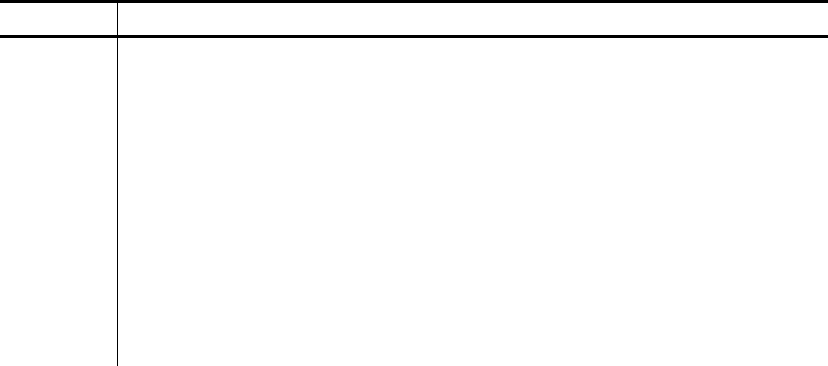
Utility Descriptions 5-15
The /c string
switch causes COMMAND to execute the command in string
and then terminate. The string command can be any internal or external
command.
The /msg option causes all error messages to be stored in memory. This
option is recommended only for floppy disk-based systems. ROM-DOS
keeps many of its error messages in the nonresident portion of
COMMAND.COM rather than using valuable memory to store them. If an
error message is needed, and you have loaded ROM-DOS from a floppy
disk, the message will only be available if the boot disk is still in the
drive. By using the /msg option, the message is available in memory at
all times. The /p option must be used along with the /msg option.
Examples
COMMAND /C DIR C:
Causes a new copy of COMMAND to be executed. It performs a DIR
command on the C: drive and then exits back to the previous Command
Processor.
SHELL=C:\COMMAND.COM /P /E:256
Loads a permanent copy of COMMAND with an environment size of 256
bytes.
Option Description
[drive:] Drive letter of the disk to be optimized.
/B Reboot the system when defragmentation/optimization is
completed.
/D Optimize directories only.
/U Defragment files and optimize directories (default option).
/S Sort files by specified order. Use a hyphen (-) suffix to reverse
the order.
N = by name (alphabetic)
E = by extension (alphabetic)
D = by date & time (earliest first)
S = by size (smallest first)
- = reverse previous sort order.


















