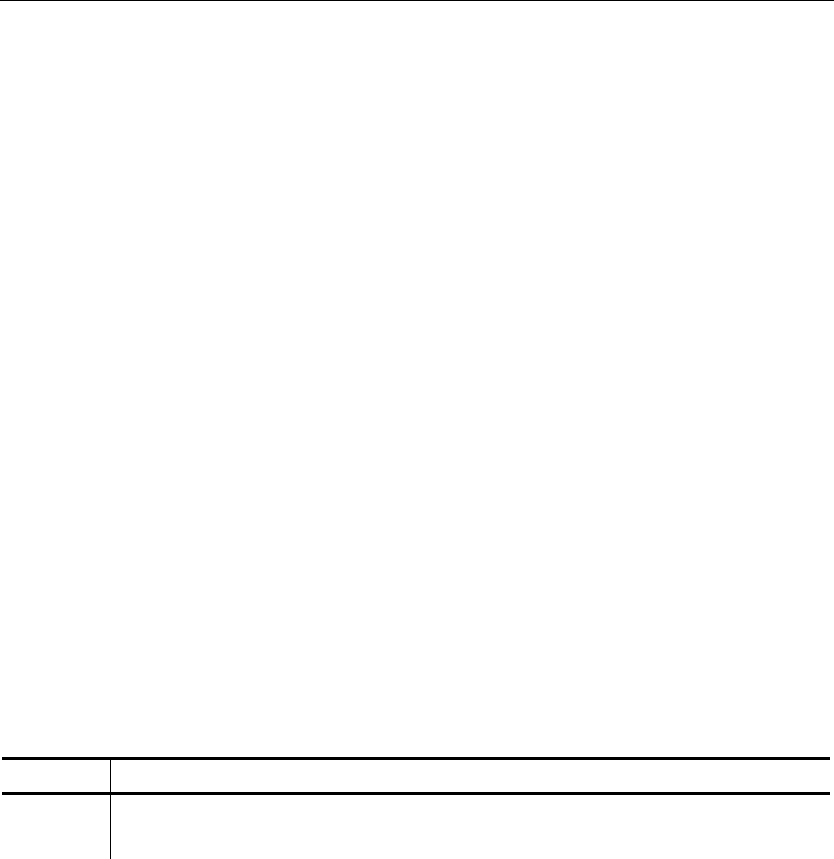
Utility Descriptions 5-63
TRANSFER
TRANSFER is a file-exchange utility that allows embedded systems to
upload and download files over a serial link using the XMODEM protocol.
The program running on the host system may be either the COMM
terminal program, another of Datalight’s serial communications utilities,
or another instance of TRANSFER.
In systems where the BIOS supplies a serial port console, TRANSFER
uses BIOS Int 10h function 0Eh and Int 16h functions 0 and 1 to transfer
files. In systems having a BIOS that does not supply a remote console,
TRANSFER may also be used to transfer files over the same serial link
as that used for the CTTY console. A specific serial port (COM1, COM2,
and so on) can also be specified for TRANSFER to use for file transfers.
To move a file between systems, run TRANSFER on the target system.
Either TRANSFER or COMM may be run on the host PC. If COMM is
running on the host PC, press the PgUp key on the PC for COMM to send
a file to the target system. COMM prompts for the
filename
and the
protocol for TRANSFER; specify the Xmodem protocol. If you are using
TRANSFER on the host PC, select the COM port, the baud rate, and
specify either send or receive.
Syntax
A>TRANSFER [options] filename
The
filename
parameter specifies the file to be uploaded or downloaded.
A
path
and
drive
letter may precede the
filename
. Wildcards are not
allowed in the filename parameter.
Options
Option Description
/S Sends a file.
/R Receives a file.


















