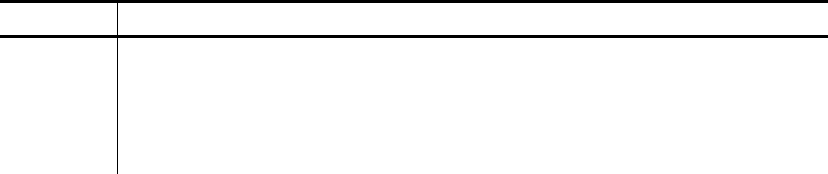
6-2 Servers
Option Description
/B
#
Selects the baud rate for transmission. Available baud rates are
300, 1200, 2400, 4800, 9600, 19200, 38400, 57600, and 115000.
The default baud rate is 115000.
/W# Sets the time-out in the range of 2 to 60 seconds. The default is
10 seconds.
To display a help screen for SERSERV from the DOS prompt, enter
SERSERV /?
Example: To connect to a normal server with COM1 at 115200 baud, and
map all drives except for logical drives (which are never mapped), enter
SERSERV
The server program can be terminated at any time by pressing the Q key.
SERLINK can then no longer access any of the servers drives until the
SERSERV program is run again.
Note: This option should not be used when the client has files open, since
they will be closed when quitting.
Client Program
The program SERLINK runs on the client system and creates new drive
letters for the client. SERLINK uses the next available system drive
letters, in order. For example, if the last assigned drive was D:, the first
drive SERLINK creates is drive E:. This drive acts like any other network
drive, except that it requires the serial port. The syntax for loading
SERLINK is:
SERLINK.EXE [/R] [/N] [/O<list>] [/D<list>] [/C#] [/I#] [/B#] [/W#]


















