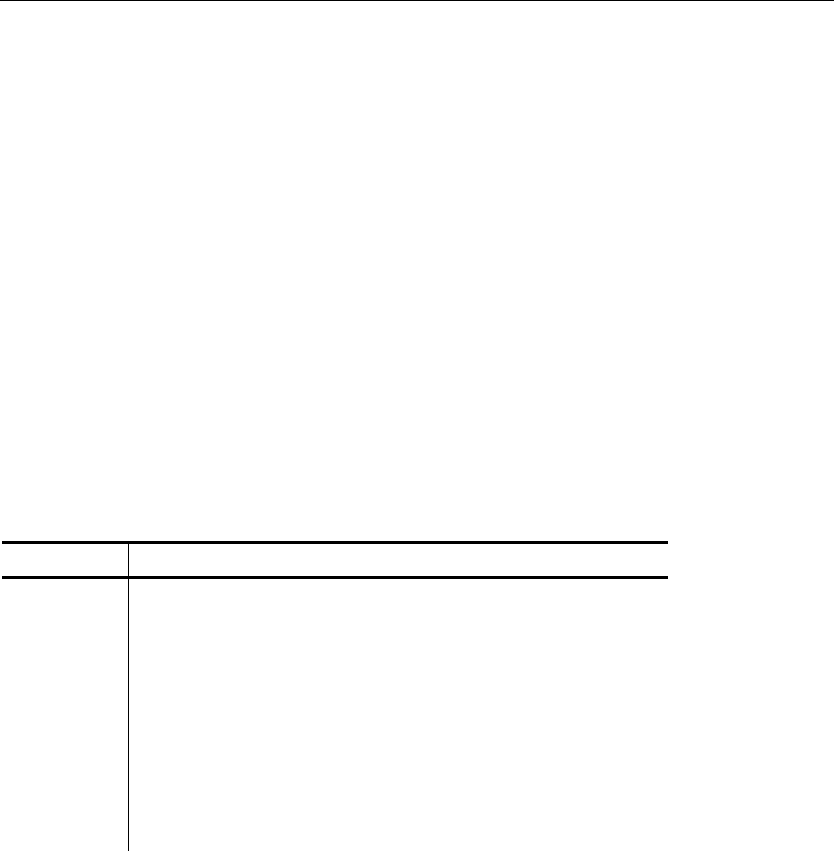
ROM-DOS Internal Commands 4-25
DIR (DIRectory)
Internal Command
The DIR command displays a list of the files that are in a specific
directory.
Syntax
DIR [drive:][path][filename][/option]
Remarks
Use the DIR command to list all the files in a directory or to show the
directory entries of specific files. The standard directory display format
includes columns for file names, file name extensions, file sizes, and the
dates and times the files were created.
Options
The /A option causes the DIR command to display only the files that
match the specified
filename
and have the given attribute. The following
list shows the legal attribute descriptions.
Attribute Description
A Archive-ready for archiving
D Directories
H Hidden files
R Read only files
S System files
X Show attributes
- The minus sign can be used to negate listed
attributes. For example, to select all files that do
not have the archive bit set, use /A-A option.
The /B or bare option causes the file names to be displayed without
volume label, date, time, or size information.
The /L option causes the file names to be displayed in lowercase.


















