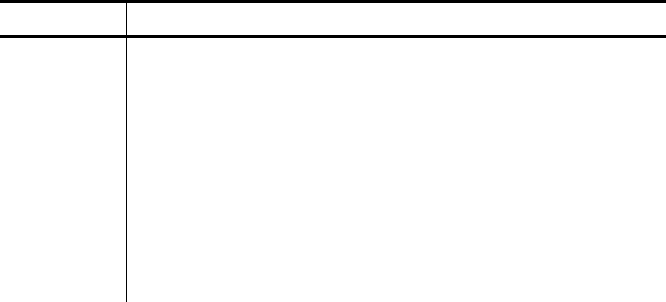
4-26 ROM-DOS Internal Commands
The /P option selects page mode, which makes ROM-DOS pause the
display each time the screen is full. Press any key to go onto the next
page of entries.
The /O option causes the file names to be displayed in sorted order. The
sort order can contain one or more of the following attributes.
Attribute Description
D By date and time, newest first
E Alphabetic order by extension
G Directories grouped before files
N Alphabetic order by name
S By size, smallest first
- The minus sign can precede the sort option to
reverse the sort order. For example, to sort all
files in the directory in reverse alphabetic order,
use /O-N option.
The /S option causes the display to include files in subdirectories also.
The /W option displays the list in a wide format without date, time, or
size. The DIRCMD environment variable can be used to set the default
preferences for the DIR command. The SET command assigns the
values to an environment variable. Refer to the SET command for proper
usage. For example, to always have the /P option set for DIR, use the
statement SET DIRCMD=/P. You can override the default settings in
DIRCMD by using the minus sign (-) preceding the option. To cancel the
paging for a single use of the DIR command, enter DIR /-P.
The DIRSIZE environment variable is useful for nonstandard screen
sizes. As with the DIRCMD variable, the SET command assigns the
values. The syntax is
SET DIRSIZE rows[,columns]


















