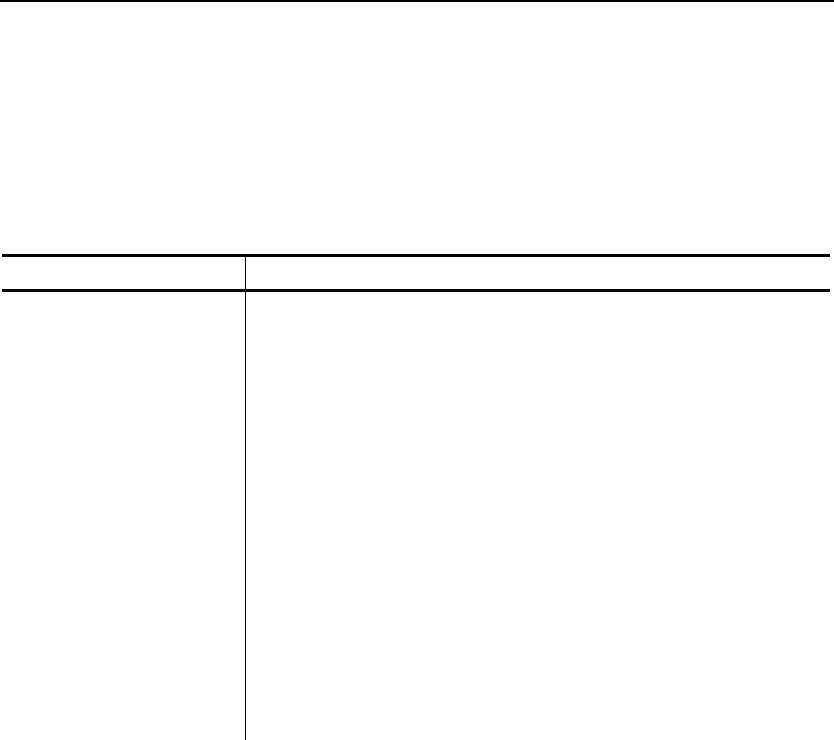
DOS Basics 2-5
Using Wildcard Characters without Long File name
Support
To simplify a task performed on a large group of similarly named files,
use wildcard characters. Wildcard characters allow you to reference
groups of files without entering the complete file name for each file in the
group. A wildcard character can substitute all or part of a file name or
extension. The two wildcard characters are the asterisk (*) and the
question mark (?). The asterisk represents an entire name or a group of
characters found within a name beyond the place where the asterisk is in
the search mask. The question mark represents a single character. The
following table lists some examples of wildcard character usage.
Example Description
DIR C:\TEST\*.EXE Lists all files in the TEST directory having the
extension .EXE.
DIR D*.* Lists all files in the current directory that start with the
letter D.
COPY C:\*.BAT B:\*.BAK Copies all files with a .BAT extension from the C:
drive root directory onto the B: drive. The files on the
B: drive will have an extension of .BAK. This example
backs up a group of files with a single command.
DIR B:\????.* Lists all the files on the B: drive that have exactly four
characters in the file name but have any extension.
The question mark substitutes for a single character.
REN TEST?.BAT
TEST?.OLD
Renames all files having TEST for the first four
characters in the file name, followed by any single
character and the .BAT extension. The files retain the
same TEST? file name but gain the file extension
OLD. The ? can also be used to match a single
specific character in a file name.


















