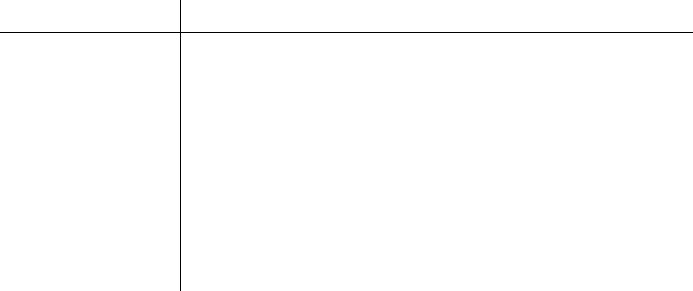
5-44 Utility Descriptions
sequence can be played by selecting Play Macro or by pressing ALT.
Keyboard bindings are saved in NED.CFG in the same directory as
NED.EXE. NED.CFG also contains the list of active files and positions.
And, if you record and play a recursive macro, it plays continuously.
If you press an invalid key on a menu, NED operates as if you pressed
enter.
If you run out of memory, such as when you have more than 300KB of
files open, NED returns to DOS.
Remote Editing
NED operates as a full-screen editor, even through a serial port using
ANSI Escape codes. Any communication program capable of emulating
an ANSI terminal will work with NED in remote mode.
NED automatically detects if the console is redirected through a serial
port, either via CTTY, or when a serial console. NED does not support
ANSI key codes, so the use of PC function keys and standard PC cursor
keys is supported through control keys. To use the special control keys,
copy the NEDREMOT.CFG to the name NED.CFG in the same directory
that NED.EXE is run from on the target system. This NED configuration
file was created using the “Map a key” function (under the Options menu),
and can be modified in the same manner.
Always use the Esc key to get to the menus. Use Ctrl+K to
enable/disable blocking mode when selecting text. The remote key
mapping is provided in the following list.
Hot Key Description
Ctrl+A Left arrow
Ctrl+B Find backward
Ctrl+C Copy to clipboard
Ctrl+D Go to mark
Ctrl+E Delete to end of line
Ctrl+F Find forward
Ctrl+G Go to line number
Ctrl+H Delete previous character (same as Backspace)


















