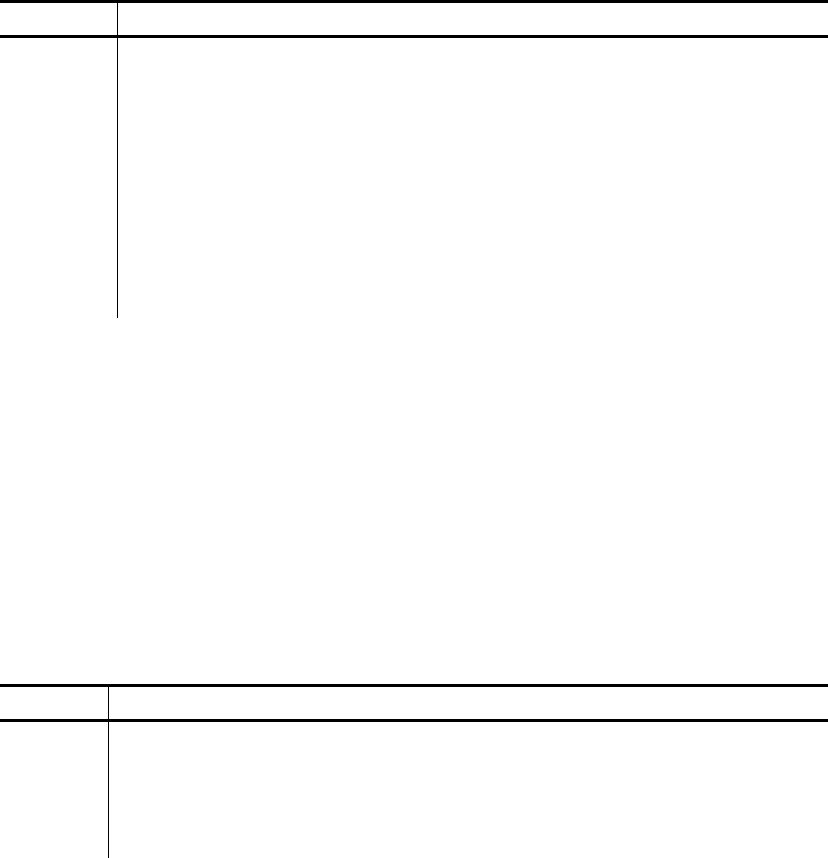
Servers 6-5
Option Description
/IRQ
n
Set the IRQ for the communications port. Valid settings are 3 – 15.
Default is IRQ3 for COM 2 and COM4, and IRQ4 for COM1 and
COM3.
/T
nnn
Sets the time-out in the range of 2 to 3,640 seconds.
/S Instructs REMSERV to run without any display output.
/H Selects hardware handshaking for flow control. To select drive B:
as the available server drive at 115000 baud, packet transmission,
using COM1, enter REMSERV B:
To set drive C: as the server disk at 9600 baud, without packet-
style transmission, on COM2, enter: REMSERV C: /B9600 /COM2
The server program can be terminated at any time by pressing the Esc
key. The client can then no longer access the server’s drive until the
REMSERV program is run again.
Client Program
The program REMDISK runs on the client system and creates a new drive
letter for the client. REMDISK uses the next available system drive
letter. For example, if the last assigned drive was D:, REMDISK creates
drive E:. This drive acts like any other drive, except that it requires the
serial port. REMDISK.EXE can be loaded by a DEVICE= command in the
CONFIG.SYS file can be entered at the DOS prompt. The syntax for
REMDISK is:
REMDISK [/U] [/H] [/Bnnnn] [+|-][/Tnnn] [/COMn]
Option Description
/U Unloads REMDISK from memory, thereby disabling the drive letter
and freeing the memory occupied by REMDISK. This option can
only be used when REMDISK is installed from the DOS command
line. A remote disk installed via CONFIG.SYS cannot be unloaded.
/H Selects hardware handshaking for flow control.


















