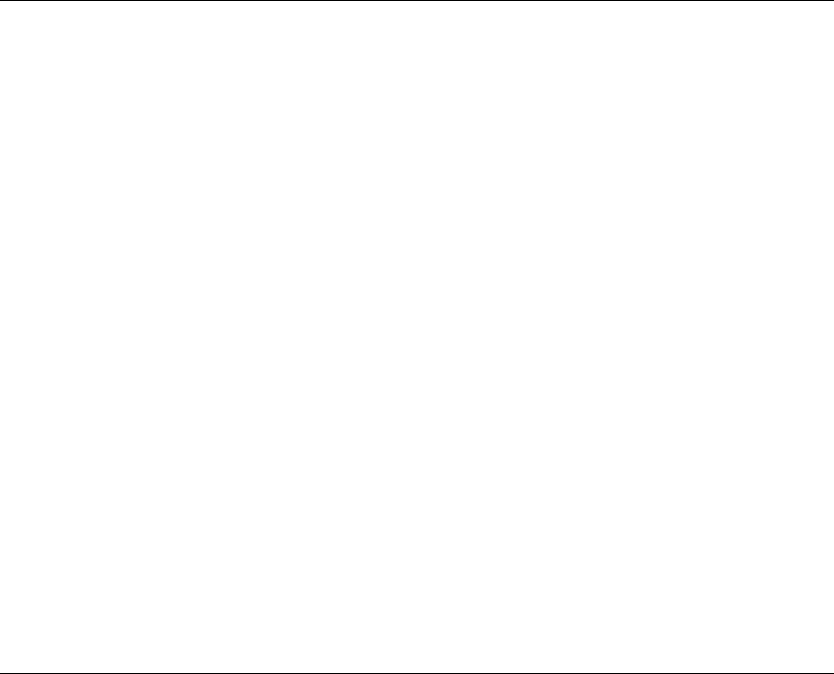
3-6 Configuring ROM-DOS
Bypassing CONFIG.SYS and AUTOEXEC.BAT Commands
ROM-DOS offers the capability to bypass some or all of the commands in
your AUTOEXEC.BAT and CONFIG.SYS files during the boot process.
This feature may be useful in tracking system problems that may be
related to one or more commands in either of these two files.
To bypass the instructions in both your AUTOEXEC.BAT and
CONFIG.SYS files, follow these steps:
1. Turn on, or restart your computer if it is already on, and wait for the
following message.
Starting ROM-DOS...
2. As the above message is being displayed, press the F5 key or hold
down the SHIFT key to display the following message.
ROM-DOS is bypassing your CONFIG.SYS and AUTOEXEC.BAT files.
Your system then continues the boot process using the basic default
configurations. You may notice a difference in the way your system
behaves. For instance, installable device drivers and memory device
drivers are not loaded, and system prompts and paths have default
values. If the command interpreter COMMAND.COM is not in the root
directory, ROM-DOS may not be able to locate it.
Stepping Through CONFIG.SYS and AUTOEXEC.BAT
Commands
If you suspect that one or more commands in either the CONFIG.SYS or
AUTOEXEC.BAT files are causing problems in your system, you can
choose to process or bypass each command as follows:
1. Turn on, or restart your computer if it is already on, and wait for the
following message.
Starting ROM-DOS...


















