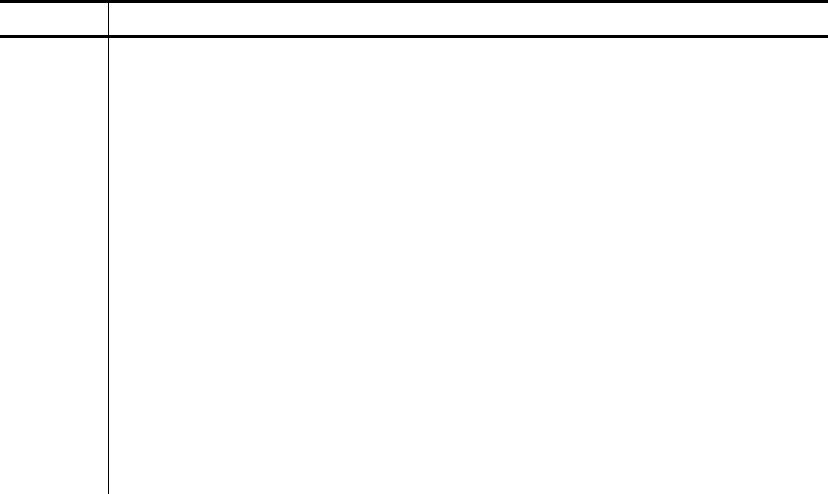
Servers 6-3
The syntax for unloading SERLINK is:
SERLINK.EXE /U
Option Description
/U Unloads SERLINK from memory, thereby disabling the drive letters
and freeing the memory occupied by SERLINK
/R Tells the Server not to map removable drives.
/N Tells the Server not to map network drives.
/O<list> The program will only map drive letters from this <list>.
/D<list> The program will not map any drive letters from this <list>.
/C# Selects the communication port. Available ports are 1 through 4.
COM1 is the default port.
/I# Set the IRQ for the communications port. Valid settings are 3 – 15.
Default is IRQ3 for COM2 and COM4, and IRQ4 for COM1 and
COM3.
/B
#
Selects the baud rate for transmission. Available baud rates are
300, 1200, 2400, 4800, 9600, 19200, 38400, 57600, and 115000.
The default baud rate is 115000.
/W# Sets the time-out in the range of 2 to 60 seconds. The default is
10 seconds.
To display a help screen for SERLINK from the DOS prompt, enter
SERLINK /?
Example: To connect to a normal server with COM1 at 115200 baud, and
map all drives except for logical drives (which are never mapped), enter
SERLINK
Example: To install SERLINK from the DOS prompt or from a batch file
(such as AUTOEXEC.BAT) at 9600 baud, on COM2, and not map any
removable drives, enter
SERLINK /B9600 /C2 /R


















