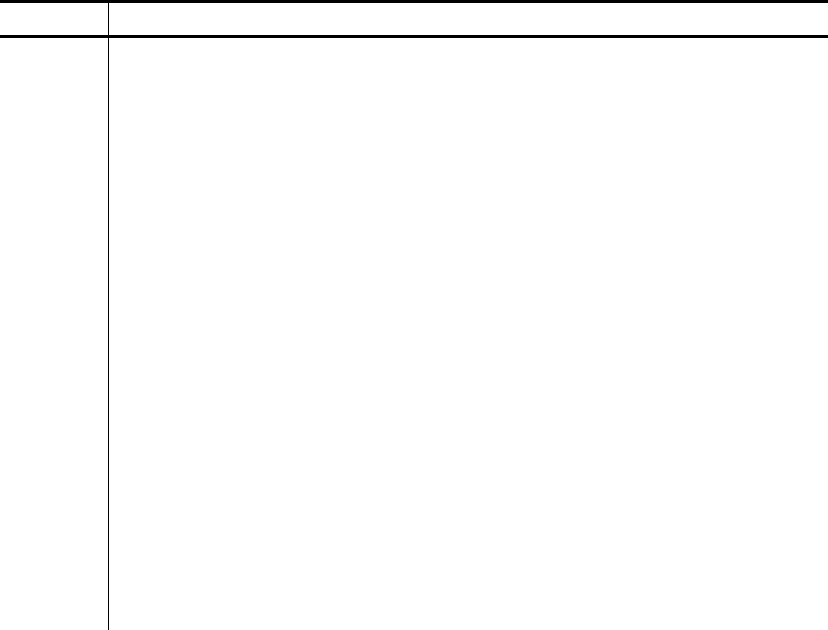
5-64 Utility Descriptions
Option Description
/B# Sets the baud rate. The
rate
number may be 300, 1200, 2400,
4800, 9600, 19200, 38400, 57600, or 115200. The default rate is
9600.
Specifying the baud rate causes TRANSFER to use a serial port
rather than the default console.
The default port is COM1; it can be changed using the /COM
option.
/BC Uses the BIOS console to transfer files (instead of CTTY).
/COM# The /COM# tells TRANSFER not to disable use of the console, and
allows the user to select the COM port.
The COM number (#) may be either 1, 2, 3 or 4.
This option (as well as /B#) causes TRANSFER to use interrupt
driven serial I/O.
An INS8250/16450/16550 or compatible UART is assumed at
standard PC addresses.
If the baud rate option is not used along with the /COM option, the
default baud rate is 9600.
/Q Prevents the display of the output to the screen.
/IRQ Allows changing of the COM port IRQ value from the default
setting. The default values are IRQ4 for COM1 and COM3; IRQ3
for COM2 and COM4.
When transferring files over the console, TRANSFER uses DOS calls, by
default, to allow operation with CTTY. On some smaller systems it may
be preferable to use a BIOS console interface to achieve higher
throughput. The /BC option tells TRANSFER to use the BIOS’ console
interface rather than that of DOS.
Examples
The following example receives a file via the console. The data of the file
is placed on drive B: in a file named FILE.DAT.
A:>transfer /r B:file.dat


















