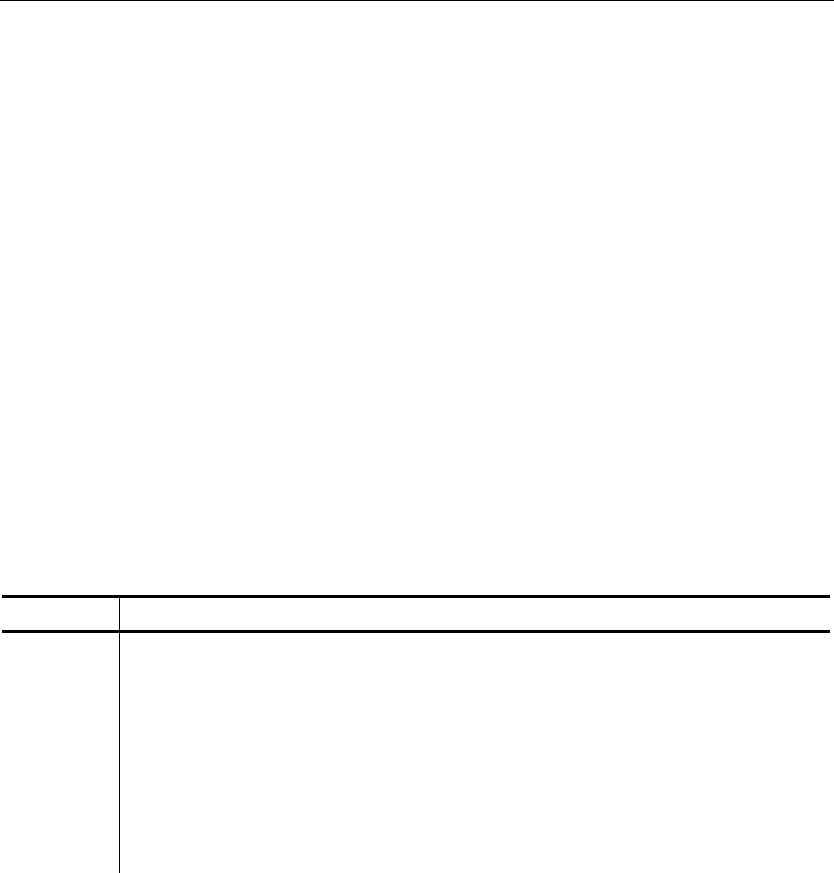
6-4 Servers
Remote Disk Program
The remote disk program allows you to access a disk drive on a remote
system via a serial cable and standard PC-style (8250UART) serial port.
Remote disk allows added flexibility for diskless systems and systems
tight on available space.
In a remote disk setup one system, called the server, shares its drives.
The other system, called the client, accesses and uses the remote drives.
The serial ports on both systems must be connected via a null modem
cable. Remdisk/Remserv works across a standard 3-pin serial cable,
similar to other Datalight serial I/O utilities (COMM and TRANSFER). The
cable does not require the CTS/RTS DTS/DTR pins.
Server Program
The server system runs the program REMSERV.EXE that can make a
single drive on the server system available to the client. The available
drive can be changed at any time by quitting the REMSERV program and
then running the program again with a new drive letter. The syntax of
REMSERV.EXE is
REMSERV.EXE d: [/Bnnnn] [+|-] [/COMn] [/Tnnn] [/S] [/H]
where d: represents the letter of the drive the server makes available to
the client.
Option Description
/B
nnnn
Selects the baud rate for transmission. Available baud rates are
300, 1200, 2400, 4800, 9600, 19200, 38400, 57600, and 115000.
The default baud rate is 115000.
+/- The plus sign (+) specifies packet-style transmission and is
recommended for any baud rate over 19200. The default setting is
to include + for packet transmission. Use the minus sign (-) to
specify polling operation under Windows95.
COM
n
Selects the communication port. Available ports are 1 and 2.
COM1 is the default port.


















