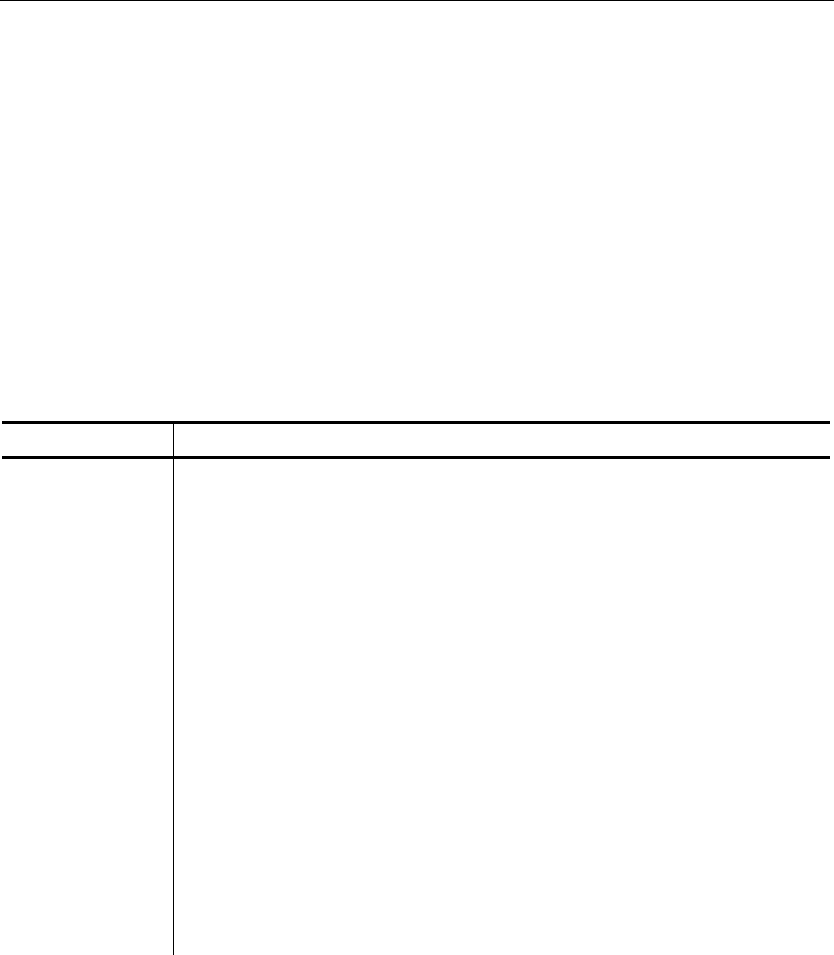
5-56 Utility Descriptions
SMARTDRV
The SMARTDRV command provides disk and diskette cacheing. This is a
memory resident program that speeds up your system’s performance by
reducing the number of times that an application has to physically access
the disk. Datalight’s SMARTDRV is fully compatible with Microsoft’s
documented SMARTDRV API (application programming interface).
Syntax
SMARTDRV [/X] [[drive[+|-]]...] [/U] [/C | /R] [/F | /N] [/V | /Q | /S]
[InitCacheSize] [/E:ElementSize] [/B:BufferSize]
Remarks
To cache MSCDEX performance, you must load that driver first.
Options
Option Description
drive [+|-] Sets caching options on the specified drive, which will have
write-caching disabled unless you specify a ‘+’. Specifying a
‘-’ will disable all caching for that drive.
/X Disable write-behind caching for all drives.
/U Don’t load the CD-ROM caching module.
/C Writes all information currently in the write-cache to the disk.
/R Clears the cache and restarts the SMARTDRV program.
/F Writes the cached data before the command prompt returns
(default).
/N Doesn’t write the cached data before the command prompt
returns.
/V Displays the Verbose status messages when loading the
cache.
/Q Does not display any messages while loading, aka Quiet
mode (default).
/S Displays information about the current status of the cache.
InitCacheSize
Specifies the amount of XMS memory (KB) for the cache.


















