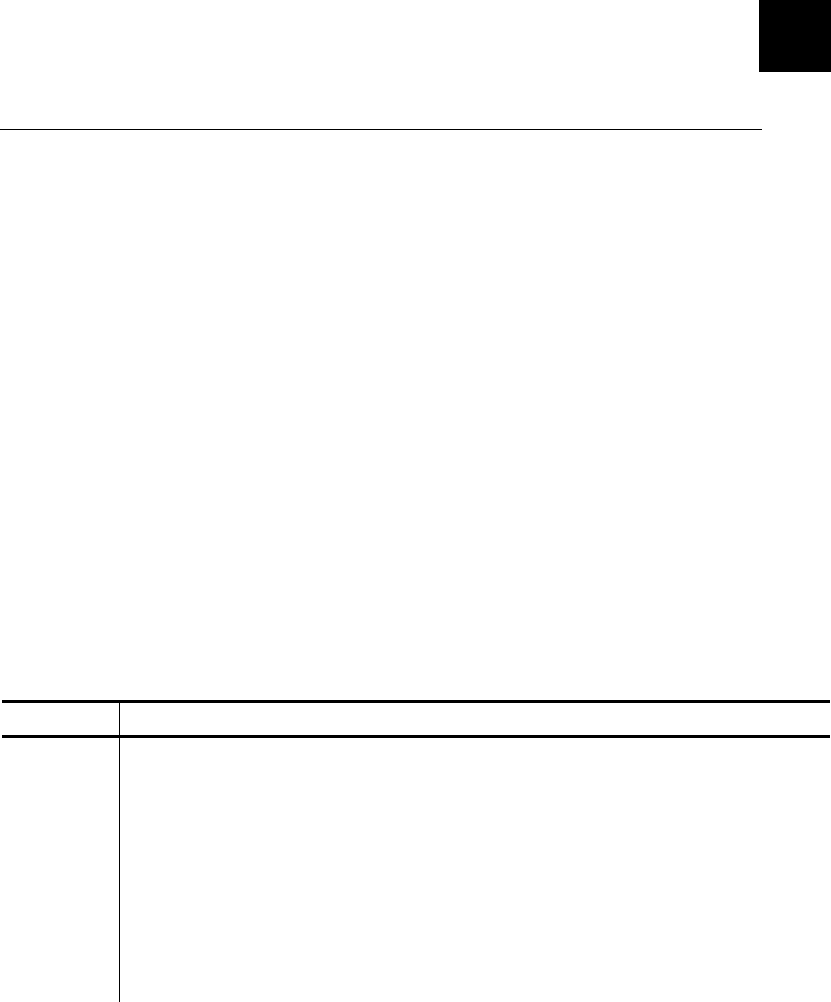
Servers 6-1
SERVERS
Serial File Server
With these utilities, the client machine can access some or all of the
drives of the server machine through a null modem cable and any serial
port. Each of the selected drives on the Server will be mapped to
available drive letters on the client machine, in a similar fashion to
network drives.
The Serial File Server shares its drives and services the request of the
client. The client, or Serial File Link, is able to access and use the
remote drives. The serial ports on both systems must be connected via a
null modem cable. The Serial File Server utilities work across a standard
3-pin serial cable, similar to other Datalight serial I/O utilities
(REMDISK/REMSERV, COMM and TRANSFER). The cable does not
require the CTS/RTS DTS/DTR pins.
Server Program
The host or server machine runs the program SERSERV.EXE, which can
make any or all of its drives available to the client. The syntax of
SERSERV.EXE is
SERSERV.EXE [/R] [/N] [/O<list>] [/D<list>] [/C#] [/I#] [/B#] [/W#]
Option Description
/R Tells the Server not to map removable drives.
/N Tells the Server not to map network drives.
/O<list> The program will only map drive letters from this <list>.
/D<list> The program will not map any drive letters from this <list>.
/C# Selects the communication port. Available ports are 1 through 4.
COM1 is the default port.
/I# Set the IRQ for the communications port. Valid settings are 3 – 15.
Default is IRQ3 for COM2 and COM4, and IRQ4 for COM1 and
COM3.
6


















