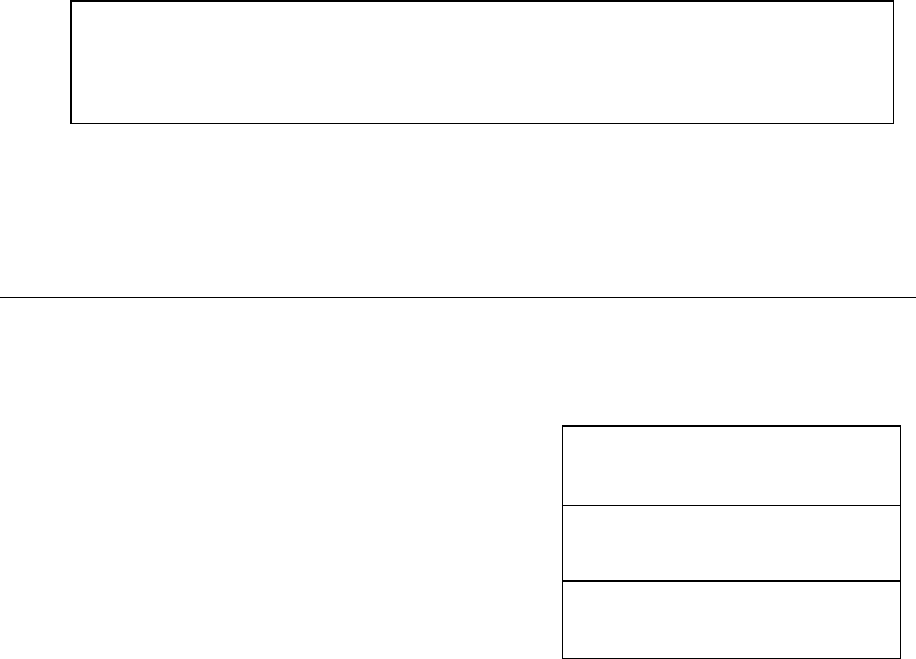
7-4 Powerware 9335 (80 kVA and 120 kVA) Installation and Operation
164201396 REV A 071103
If, for security or emergency reasons, it is necessary to immediately disconnect the load
from the UPS, press the two red ON/OFF pushbuttons simultaneously. In this case,
make sure that the maintenance bypass switch (IA1) is in the “O” position (Normal=Off).
7.3 Description of the LCD Screen
7.3.1 Status Screens
DESCRIPTION LCD DISPLAY
Load is protected by UPS power. It is
supplied by the inverter (normal operation)
Load is not protected by UPS power. It is
supplied by utility power. (load on bypass)
Load supply is completely interrupted. UPS
has been switched off by “ON/OFF” buttons
NOTE:
On the right hand side of the LCD display there should be a character “S”
indicating the Single Module is operational.
CAUTION:
ACTIVATION OF THE ON/OFF PUSHBUTTONS WHEN THE UPS IS NOT IN
MAINTENANCE BYPASS MODE WILL INTERRUPT THE POWER SUPPLY TO
THE CRITICAL LOAD.
LOAD
S
PROTECTED
LOAD
S
NOT PROTECTED
LOAD OFF
S
SUPPLY FAILURE


















