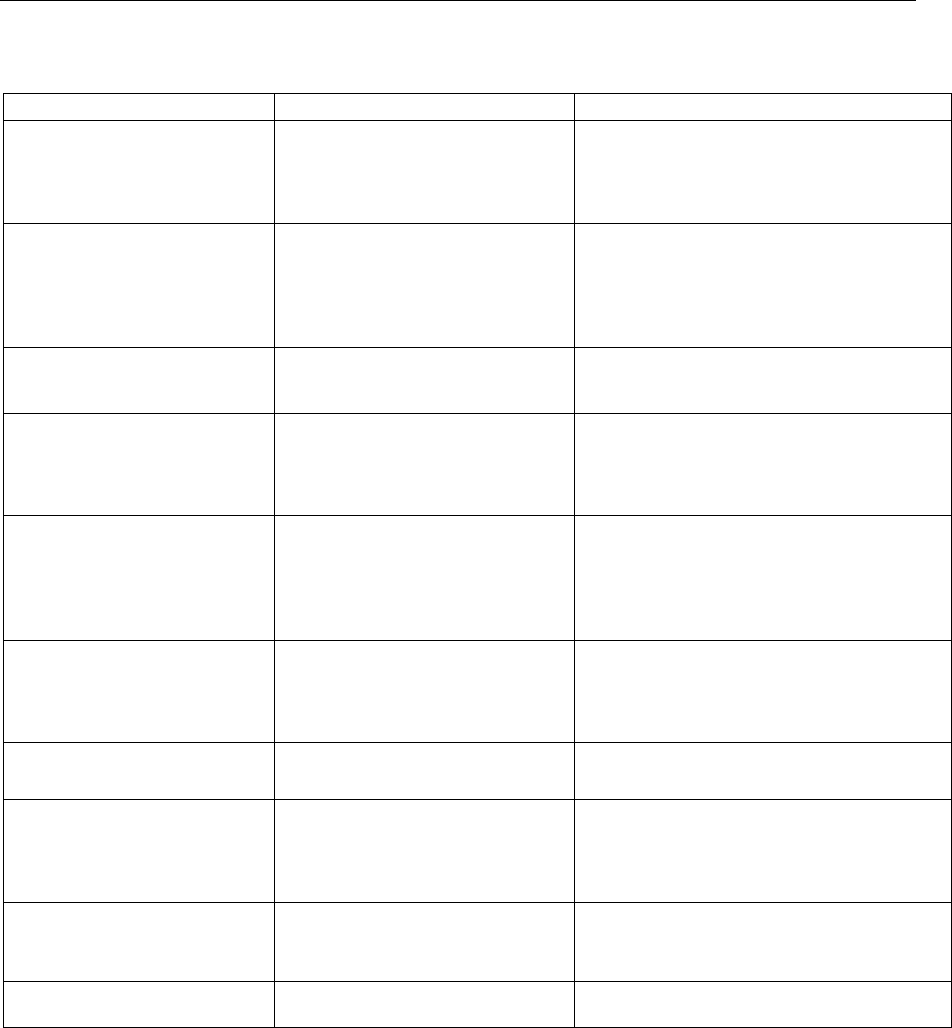
9-2 Powerware 9335 (80 kVA and 120 kVA) Installation and Operation
164201396 REV A 071103
9.3 Fault Identification and Correction
The major alarm conditions that will be encountered are shown in the following table:
Alarm Condition Meaning Suggested Solution
UPS FAULT
There is a fault in the UPS
and therefore normal
operation cannot be
guaranteed.
Call the authorized service center for
assistance
MAINS FAILURE
The utility power supply is
outside its prescribed tolerance.
The input power to UPS is too low or
missing.
If site power appears to be OK, check the
input circuit breakers etc. supplying the
UPS
OVERCURRENT OR
SHORT CIRCUIT
There is a short circuit at the
output of UPS. (on load side)
Check all output connections and repair
as required.
OVERLOAD
Load exceeds the UPS rated
power.
Identify which piece of equipment is
causing the overload and remove it from
the UPS.
OVERTEMPERATURE
UPS temperature has exceeded
the allowed value.
Check that the ambient temperature of the
UPS is less than 30° C.
If the ambient temperature is normal call
the authorized service center for
assistance.
BATTERY CHARGER
OFF
The attached battery and the
battery charger set-up do not
correspond or battery charger
fault.
Call the authorized service center for
assistance.
INVERTER FAULT
Inverter is faulty. Call the authorized service center for
assistance.
NON-SYNCH
The inverter and utility power
are not synchronized.
The frequency of the input voltage to the
UPS is outside operational limits and the
UPS static bypass has been temporarily
disabled.
BATTERY LOW
The battery is nearly
discharged.
Shutdown load connected to UPS before
the UPS switches itself off to protect its
batteries
MANUAL SWITCH OFF
Maintenance Bypass closed.
Load supplied by utility power.
This alarm is only displayed if the UPS is
on Maintenance Bypass


















