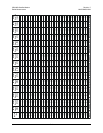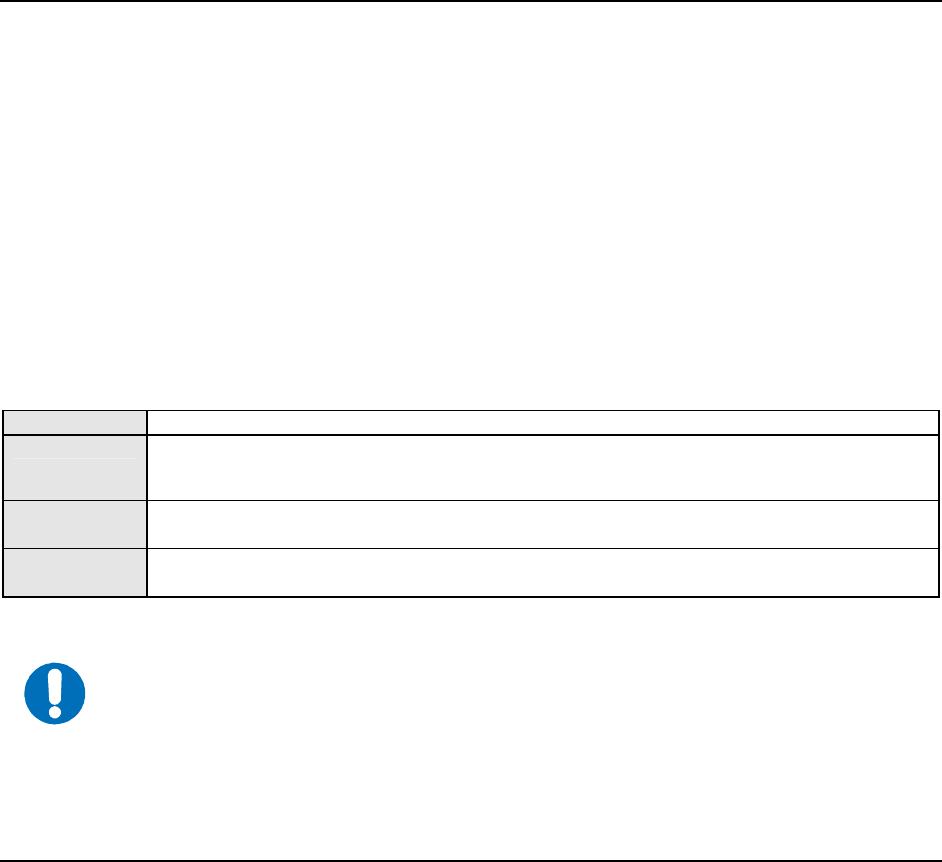
D–1
Appendix D. ODU OPERATION
D.1 Introduction
The user can fully control and monitor the operation of a Comtech EF Data ODU from
the front panel, using the keypad and display of a CDM-600 modem. Nested menus
display all available options and prompt the user for required actions. The ODUs that can
be controlled are:
CSAT-5060 series
KST-2000A
KST-2000B
The display has two lines each of 24 characters. On most menu screens, a flashing solid
block cursor blinks once per second to indicate the currently selected item, digit, or field.
Where this solid block cursor would obscure the item being edited (for example, a
numeric field) the cursor will automatically change to an underline cursor. The six key
functions are:
ENTER
This key is used to select a displayed function or to execute a modem configuration change.
CLEAR
This key is used to back out of a selection or to cancel a configuration change which has not
been executed using [ENTER]. Pressing [CLEAR] generally returns the display to the previous
selection.
Left, Right
[←], [→]
These arrows are used to move to the next selection or to move the cursor functions. At times,
they may also used to move from one section to another.
Up, Down
[↑], [↓]
These arrows are used primarily to change configuration data (numbers). At times, they may
also be used to move from one section to another.
IMPORTANT
The keypad has an auto-repeat feature. If a key is held down for more than 1 second, the
key action will repeat, automatically, at the rate of 15 keystrokes per second. This is
particularly useful when editing numeric fields, with many digits, such as frequency or data
rate.