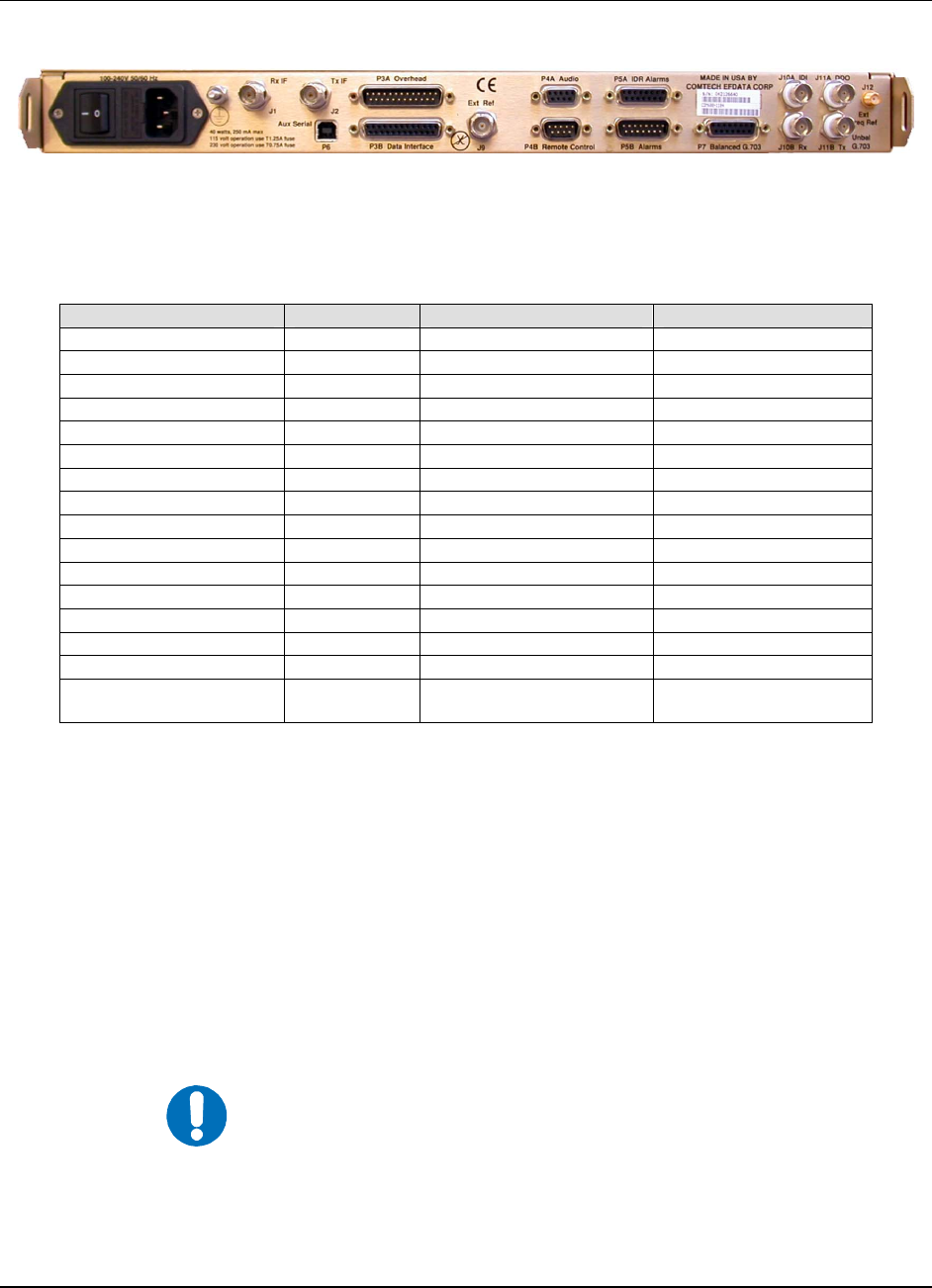
CDM-600 Satellite Modem Revision 7
Physical Description MN/CDM600.IOM
4–2
4.3 Rear Panel
Figure 4-2. Rear Panel
External cables are attached to connectors on the rear panel of the CDM-600. These
comprise:
Name Ref Des Connector Type Function
Rx IF J1 BNC RF Input
Tx IF J2 BNC RF Output
Aux Serial P6 He1402 3 pin header Auxiliary Serial
Overhead P3A 25-pin D (male) Overhead Data
Data Interface P3B 25-pin D (female) Data Input/Output
External Reference J9 BNC Input
Audio P4A 9-pin D (female) Sound Input
Remote Control P4B 9-pin D (male) Remote Interface
IDR Alarm P5A 15-pin D (female) Alarm
Alarms P5B 15-pin D (male) FORM C Alarm
Balanced G.703 P7 15-pin D (female) Balanced G.703 Data
IDI J10A BNC Insert Data In
DDO J11A BNC Drop Data Output
Rx Unbalanced J10B BNC Receive G.703
Tx Unbalanced J11B BNC Transmit G.703
External Frequency Ref J12 SMA External IF reference
Input (Optional)
Note: The European EMC Directive (EN55022, EN50082-1) requires using properly shielded
cables for DATA I/O. These cables must be double-shielded from end-to-end, ensuring a
continuous ground shield.
4.3.1 IEC Line Input Connector
The IEC line input connector contains the ON/OFF switch for the unit. It is also fitted
with two fuses - one each for line and neutral connections (or L1, L2, where appropriate).
These are contained within the body of the connector, behind a small plastic flap.
• For 230 volt AC operation, use T0.75A, (slow-blow) 20mm fuses.
• For 115 volt AC operation, use T1.25A, (slow-blow) 20mm fuses.
IMPORTANT
For continued operator safety, always replace the fuses with the correct
type and rating.


















