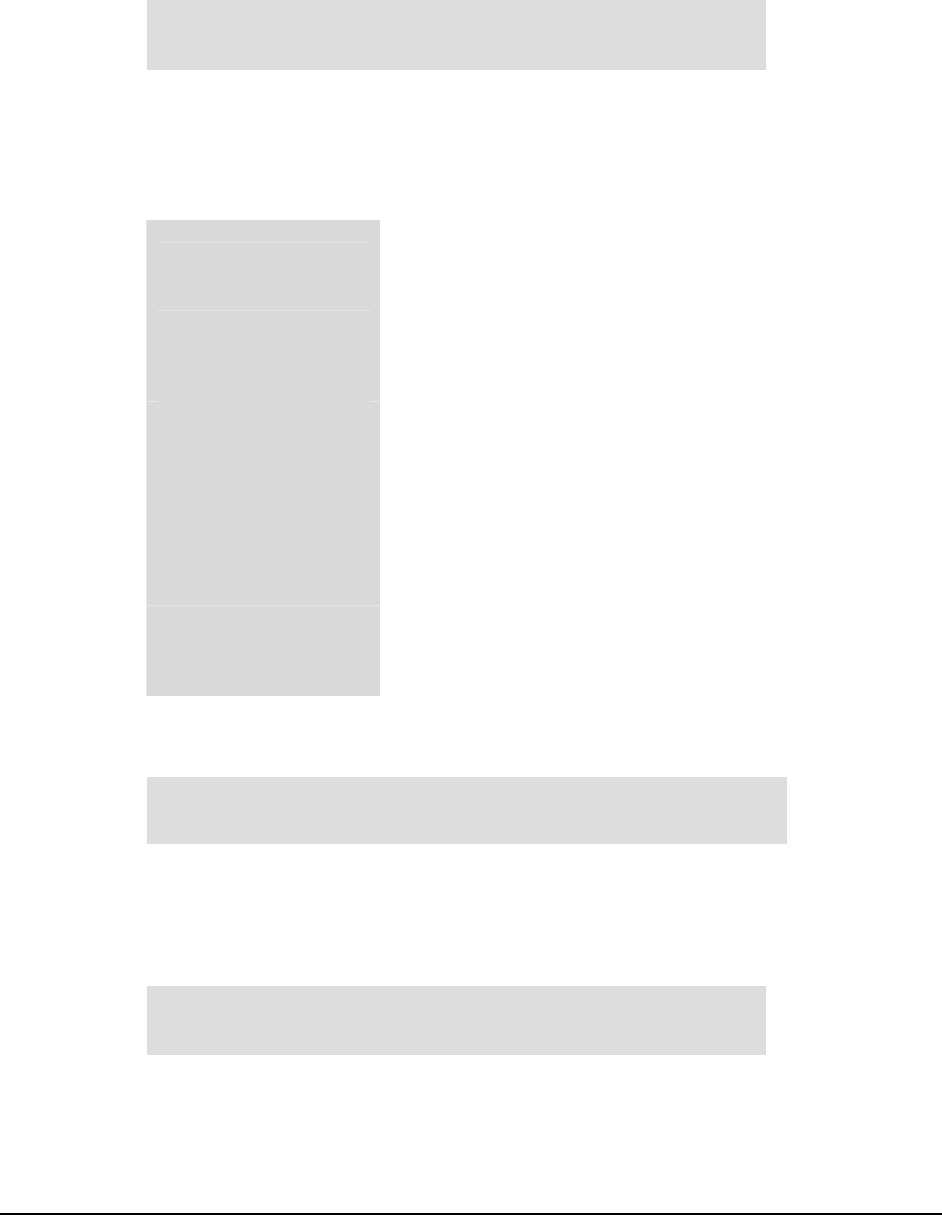
CDM-600 Satellite Modem Revision 7
Front Panel Operation MN/CDM600.IOM
6–17
CONFIG: RX: DEMODULATION
Select one of the parameters using the [←] [→] arrow keys, and then edit using the [↑]
[↓] arrow keys. Edit the Demodulation type and the FEC rate.
The Decoder type dictates the FEC Rate choices:
No Encoder:
BPSK Fixed at 1/1
QPSK, OQPSK Fixed at 1/1
Non-Turbo Encoder:
BPSK fixed at Rate 1/2
TCM 8-PSK fixed at Rate 2/3 (FAST option)
QPSK, OQPSK 1/2, 3/4 or 7/8
16-QAM 3/4 or 7/8
Turbo (with the 5 Mbps
Codec Installed):
BPSK 5/16 or 21/44
QPSK, OQPSK, fixed at 3/4
8-PSK, 16-QAM fixed at 3/4 (FAST option)
Turbo (with the 20 Mbps
Codec Installed, or the
TPC/LDPC Codec
installed):
BPSK 5/16 or 21/44
QPSK, OQPSK, 1/2, 3/4, 7/8 or 0.95
8-PSK 3/4, 7/8 , and 0.95 (FAST option)
16-QAM 3/4 and 7/8 (FAST option)
LDPC (with TPC/LDPC
Codec installed):
BPSK 1/2
QPSK, OQPSK, 1/2, 2/3, 3/4
8-PSK, 8-QAM 2/3, 3/4 (FAST Option)
16-QAM 3/4 (FAST option)
The following window will appear if the TPC/LDPC Codec is installed:
CONFIG: RX: DATA
The top line permits the data rate to be edited Select the digit of the Receive Data Rate
using the [←] [→] arrow keys. Edit the value of the digit using the [↑] [↓] arrow keys.
Press ENTER.
DEMODULATION = QPSK(B,Q,OQ,8PSK,16QAM)
FEC RATE = 1/2 (1/2,3/4,7/8)
RECEIVE DATA RATE = 00064.000 kbps
DATA INVERT = OFF (ON,OFF)
DEMODULATION= QPSK (B,Q OQ,8PSK,16Q,8QAM)
FEC RATE = 1/2 (1/2,3/4,7/8)


















