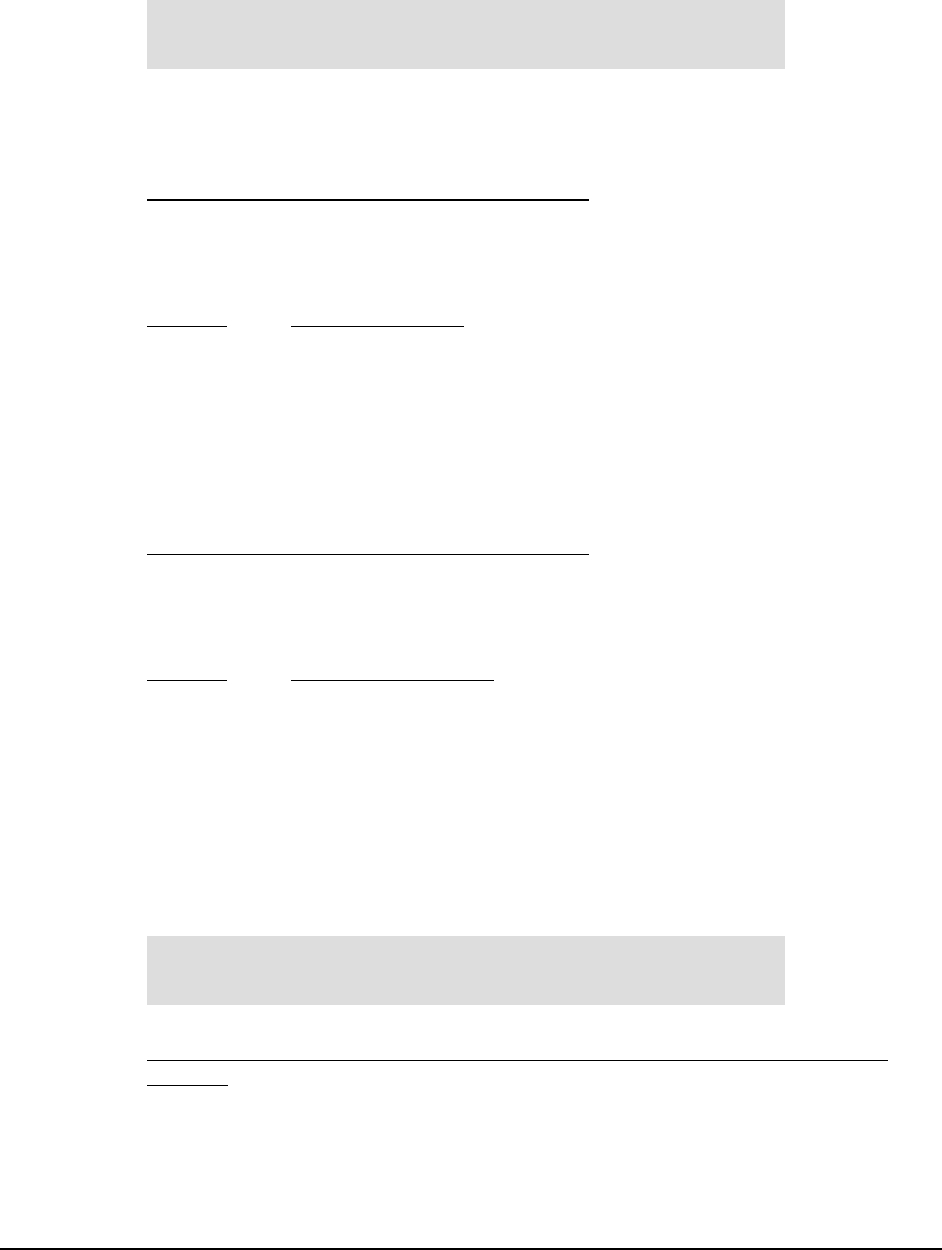
CDM-600 Satellite Modem Revision 7
Front Panel Operation MN/CDM600.IOM
6–25
CONFIG: MISC: HIGH-RATE-ESC
The ESC type defined here depends on the framing type selected under CONFIG,
MODE. The two options are either High-Rate IBS ESC, or ESC++
For units with Firmware Version: 1.3.1 or greater:
The High Rate IBS (Engineering
Service Channel) is available as a FAST option in conjunction with IBS framing. If
enabled, the lower of the TX or RX primary data rate, according to the table below, limits
the maximum baud rate. Both TX and RX framing must be IBS to enable this feature.
Data rate
Max ESC baud rate
64 kbps 2400
> 127.999 kbps 4800
> 255.999 kbps 9600
> 383.999 kbps 14400
> 511.999 kbps 19200
> 767.999 kbps 28800
> 1023.999 kbps 38400
For units with Firmware Version: 2.0.1 or greater:
ESC++ is available as standard. If
enabled, the lower of the TX or RX primary data rate, according to the table below, limits
the maximum baud rate. Both TX and RX framing must be set to ESC++. See Chapter 13
for more details on the framing used.
Data rate
Max ESC++ baud rate
>= 64 kbps 4800
>= 128 kbps 9600
>= 192 kbps 14400
>= 256 kbps 19200
>= 384 kbps 28800
>= 512 kbps 38400
CONFIG: MISC: WARM-UP
For units with Firmware Version: 1.4.0 or greater, and with a High-Stability module
installed: The High-Stability Reference Module contains an oven for the crystal. It can
take a little time for the oven & crystal to come up to temperature. During this time, the
frequency accuracy is not guaranteed. This menu allows the user to select a warm-up
delay, which will be implemented on power-up. The delay is calculated by the modem,
based on temperature and the amount of time the unit was turned off.
HIGH-RATE-ESC = OFF (ON,OFF)
BAUDRATE = 9600 PARITY:DATA:STOP = N81
HIGH-STAB REFERENCE POWER-UP WARM-UP:
NO DELAY(INSTANT-ON) (INSTANT-ON,DELAY)


















