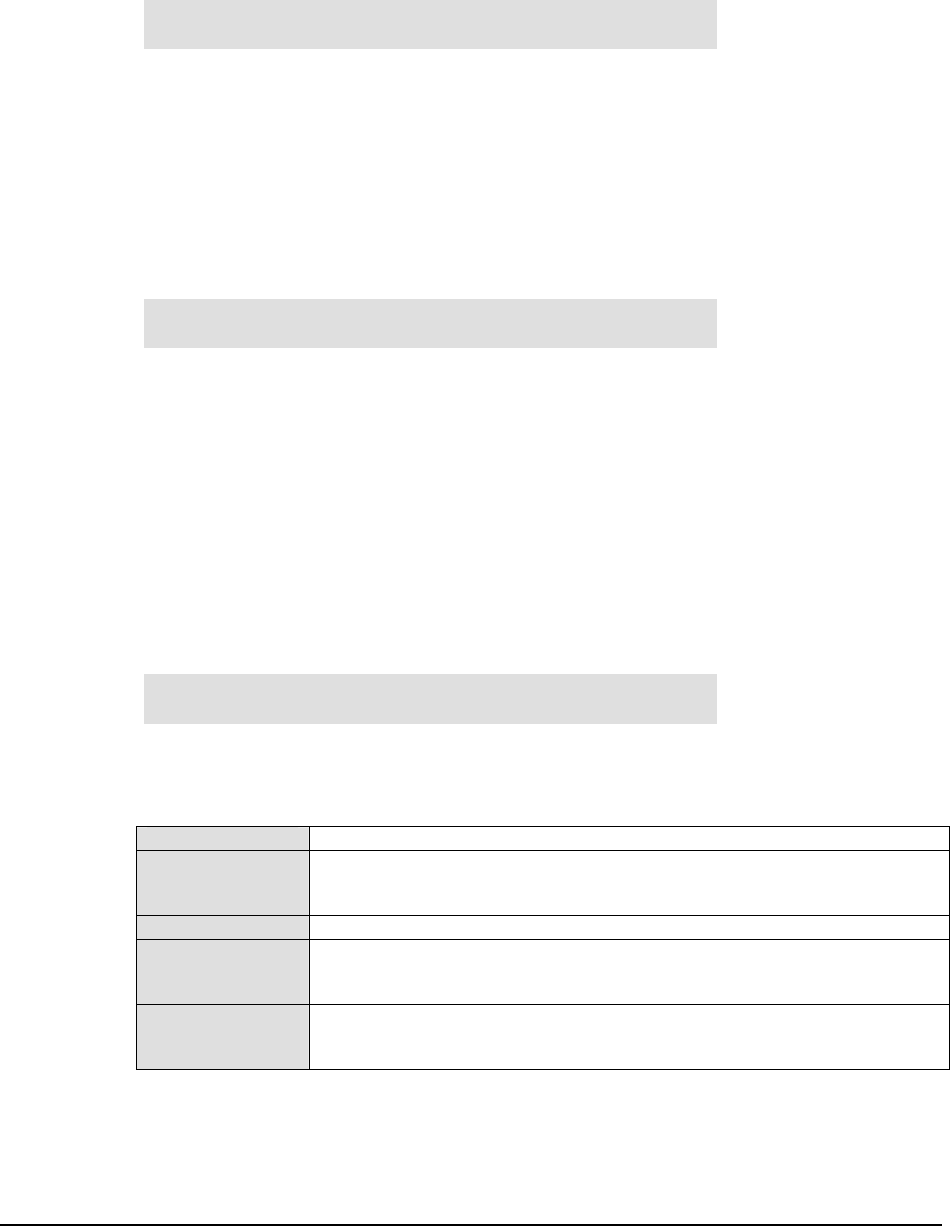
CDM-600 Satellite Modem Revision 7
ODU Operation MN/CDM600.IOM
D–14
D.2.29 (ODU,ENABLE,STANDALONE KST,CONFIG) TX
TX:OFF FREQ=13955 MHz ATT=23 dB
AGC=OFF
Use the [←] or [→] keys to select the parameter to edit. Use the [↑] or [↓] keys to edit
the parameter, then press ENTER to implement, or CLEAR.
The user may edit the TX Frequency, the TX Attenuation, the Amplifier setting or the
AGC setting.
D.2.30 (ODU,ENABLE,STANDALONE KST,CONFIG) RX
RX: FREQ=11950 MHz ATT=20 dB REF=087
BAND=B
Note: The RX Band is not shown for the KST-2000A.
Use the [←] or [→] keys to select the parameter to edit. Use the [↑] or [↓] keys to edit
the parameter, then press ENTER to implement, or CLEAR.
The user may edit the RX Frequency, the RX Attenuation, the Ref setting or the RX Band
(KST-2000B only).
D.2.31 (ODU,ENABLE,STANDALONE KST,CONFIG) MISC
HPA:OFF FAULT-LOGIC=SUMMARY
L NA:OFF FAULT-LOGIC=SUMMARY CAL:NO
Use the [←] or [→] keys to select the parameter to edit. Use the [↑] or [↓] keys to edit
the parameter, then press ENTER to implement, or CLEAR.
HPA state
either OFF or ON - HPA power enable
FAULT-LOGIC
either SUMMARY or NO_SUMMary. This controls whether or not a HPA fault
will be indicated on the Fault status and will activate the Summary Fault
Relay.
LNA state
either OFF or ON - LNA power enable.
FAULT-LOGIC
either SUMMARY or NO_SUMMary. This controls whether or not a LNA fault
will be indicated on the Fault status and will activate the Summary Fault
Relay.
CAL
To calibrate, select YES and press ENTER. Calibration allows the system to
determine nominal LNB or LNB power consumption, performed at initial
installation only. (Default is NO.)


















