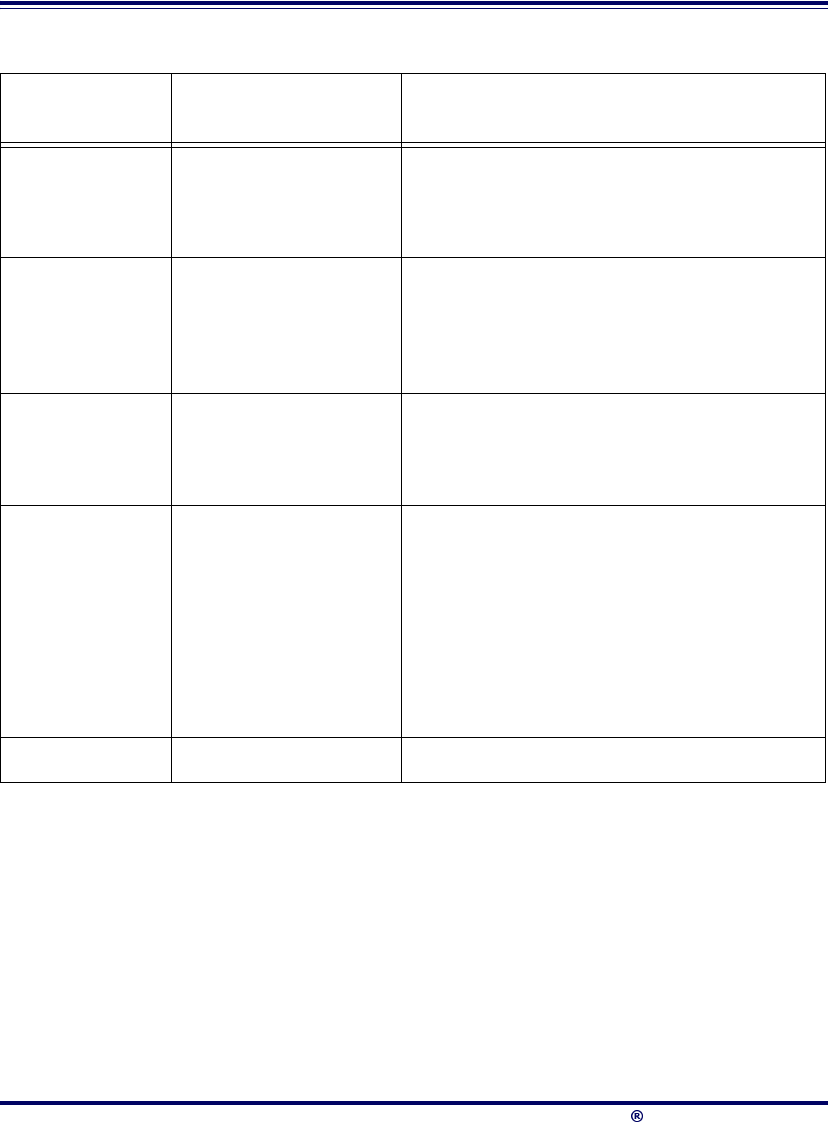
A-4 0DJHOODQ 6FDQQHU
7DEOH $9ROXPH7RQH3XVK%XWWRQ)XQFWLRQV
PRESS
DURATION
FUNCTION COMMENT
Momentary (when
scanner is asleep)
Wakes scanner from Sleep
Mode
Alternatively, the scanner can be awakened by:
- Moving an object through the scan zone.
- A weight change on the scale.
- Scanning with an attached auxiliary scanner.
Momentary (when
scanner is awake)
Increments volume
Press the push button momentarily to increase speaker
volume. When the loudest volume is reached, a
repeated press of the push button cycles volume back
to the lowest setting, then volume increases on subse-
quent press(es). Five volume levels are available.
Hold, then release
when the beeper
sounds
Increments tone
Press the push button for approximately 2 seconds,
then release. Each time this is done, the beeper will
sound at one of three tones. Stop when the desired
tone (high, medium or low) is sounded.
4 Seconds
Scanner Diagnostics Mode
a
This mode allows system support personnel to trouble-
shoot problems with the scanner. Upon entering Scan-
ner Diagnostic Mode, view the 7-segment display to
view Interface Type, Bootloader Version Number, Appli-
cation Version Number and Configuration File Number.
This mode is used to determine if a scanner can read
bar codes. Press the button for eight seconds or cycle
power to exit Scanner Diagnostics Mode and reset the
scanner.
8 Seconds
Resets Scanner
b
Only system support personnel should perform a reset.
a. By standard default, this function is normally disabled to prevent accidental activation by users.
b. Users should not perform scanner resets except under the direction of trained systems support person-
nel.


















