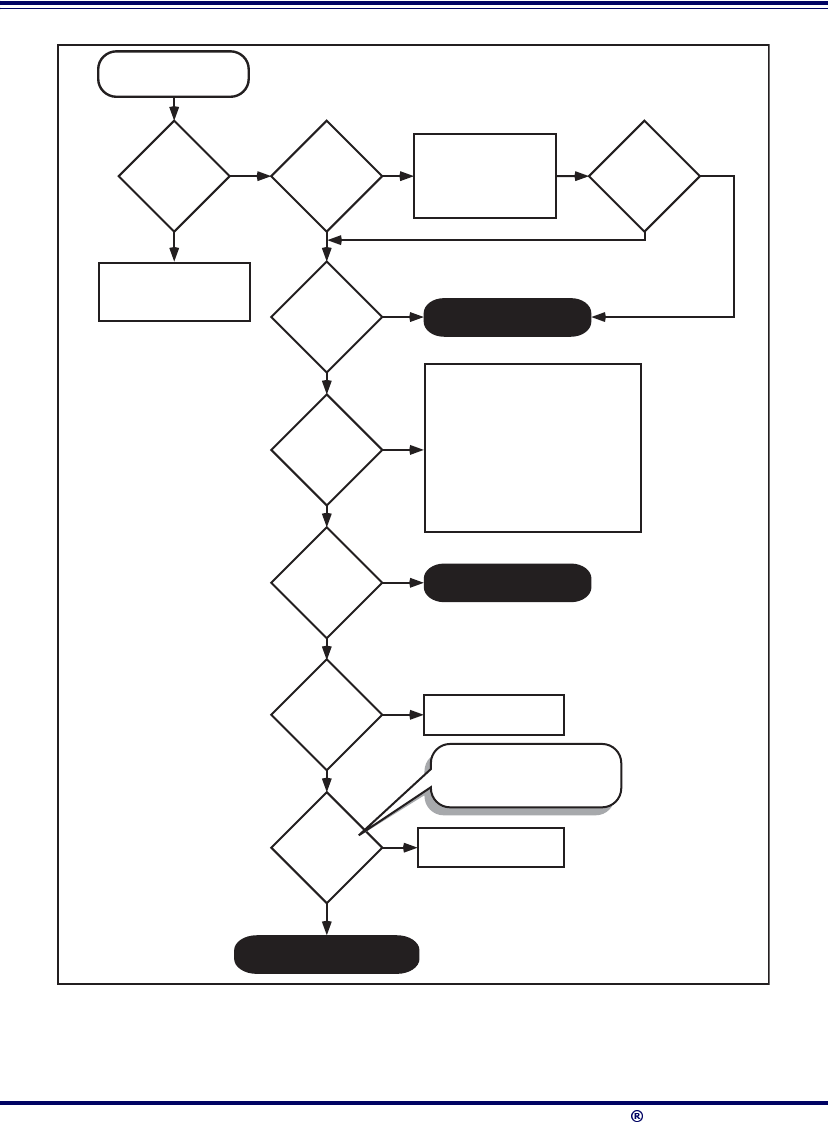
4-8 0DJHOODQ 6FDQQHU
Figure 4-3. Problem Isolation: Selftest
Call Tech Support
Call Tech Support
Error code 4. indicates a failed
horizontal VLDM (laser) assembly,
while 5. indicates a failed vertical
VLDM. If configured to do so
1
, the
scanner will remain operational
with only one of these lasers until
the unit can be serviced. If both
lasers have failed, the unit will no
longer function.
1
Refer to the feature Laser Failure
Mode in Section 6.
NO
YES
Does the
7-segment
display show
2. or 3.
?
NO
YES
Does the
7-segment
display show
4. or 5.
?
NO
YES
Does the
7-segment
display show
7 or A.
?
NO
YES
Does the
7-segment
display show
8.
?
Go to Remote Display
flowchart
Go to Scale flowchart
Unit passes Selftest
YES
YES
NO
Does the
7-segment
display show
0
?
YES YES
NO
NO
Does the
7-segment
display show
1.
?
Does the
7-segment
display show
1.
?
SELFTEST
START
No interface selected
(Null Interface).
Select an interface.
Scan the Factory
Defaults bar code in
Section 6 to enable the
default configuration
file. Restart the unit.
Does the
7-segment
display show
C.
?
For this error, the Remote Display
may also show -0- or an error (E__#).


















