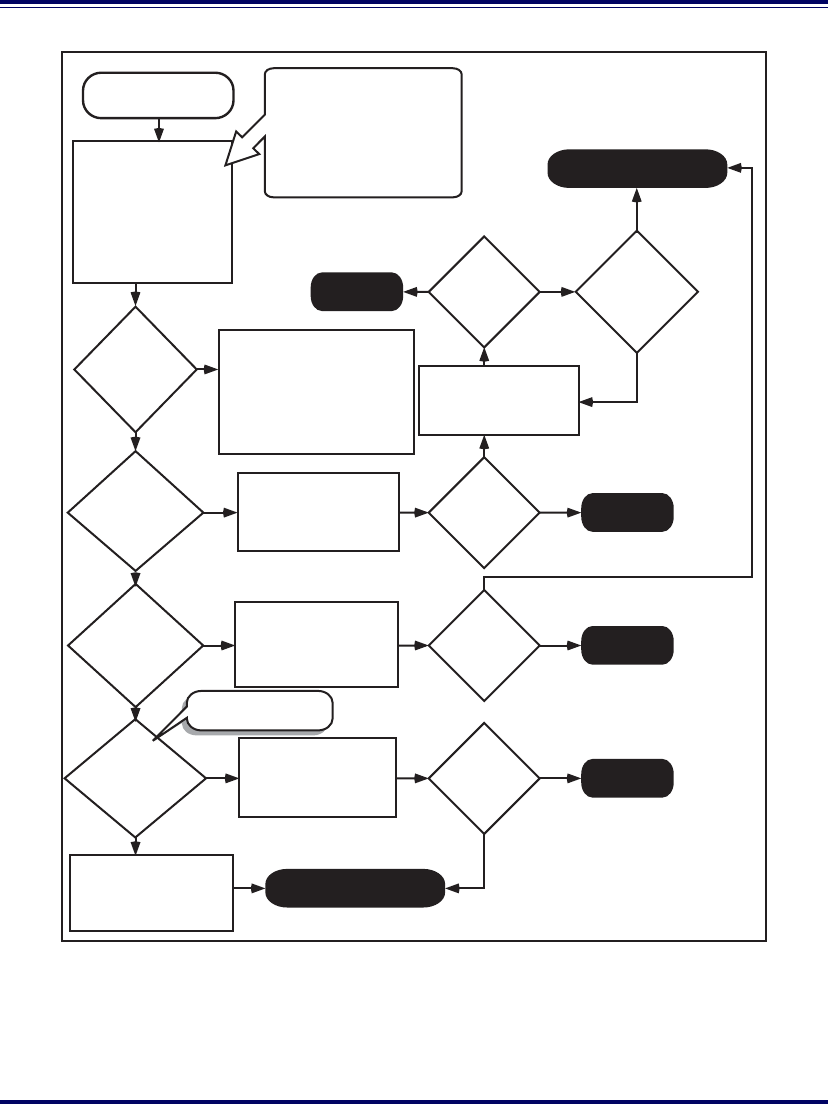
3URGXFW5HIHUHQFH*XLGH 4-11
Figure 4-6. Problem Isolation: Scale
For this error, the 7-segment
display may also show a 'C'.
SCALE START
View the Remote
Display and/or the
Yellow scale status LED
for the scale error code.
Reference the topic,
Scale Error Reporting in
Section 4 for more
information.
Problem is too much
motion at power-up.
Correct excess vibration
in counter if possible.
Increase the scale
motion filter setting by
1. Reference Section 6
for more information.
NO
YES
E__1
shown on
Remote Display/
Yellow LED
Flash once
?
Problem is calibration
lost. Recalibrate the scale
using the procedures in
Section 5.
NO
YES
E__2
shown on
Remote Display/
Yellow LED
Flash twice
?
- Check for debris under platter.
- Verify that the weigh platter
moves freely.
- Remove item(s) from scale.
- Press Scale Zero Button
- If the scale still fails to zero,
recalibrate the scale.
NO
YES
-0-
shown on
RemoteDisplay/
Yellow
LED off
?
NO
NO
NO
YES
Is
problem
fixed
?
NO
Is
problem
fixed
?
NO
YES
YES
Is the
motion filter
at its maximum
setting
?
DONE
YES
Will the
scale
calibrate
?
Problem is scale
communication lost.
Verify cable connections
to/from the scale.
NO
YES
E__3
shown on
RemoteDisplay/
Yellow LED Flash
3 times
?
E__4 shown on Remote
Display/Yellow LED Flash
4 times. Problem is Scale
Load Cell failure.
YES
Is
problem
fixed
?
DONE
DONE
DONE
Call Tech Support
Call Tech Support
If this is a new installation,
make sure any foam packing
pieces have been removed
from the scale cavity before
proceeding. Lift off the platter
to verify, then set the platter
back into position.


















